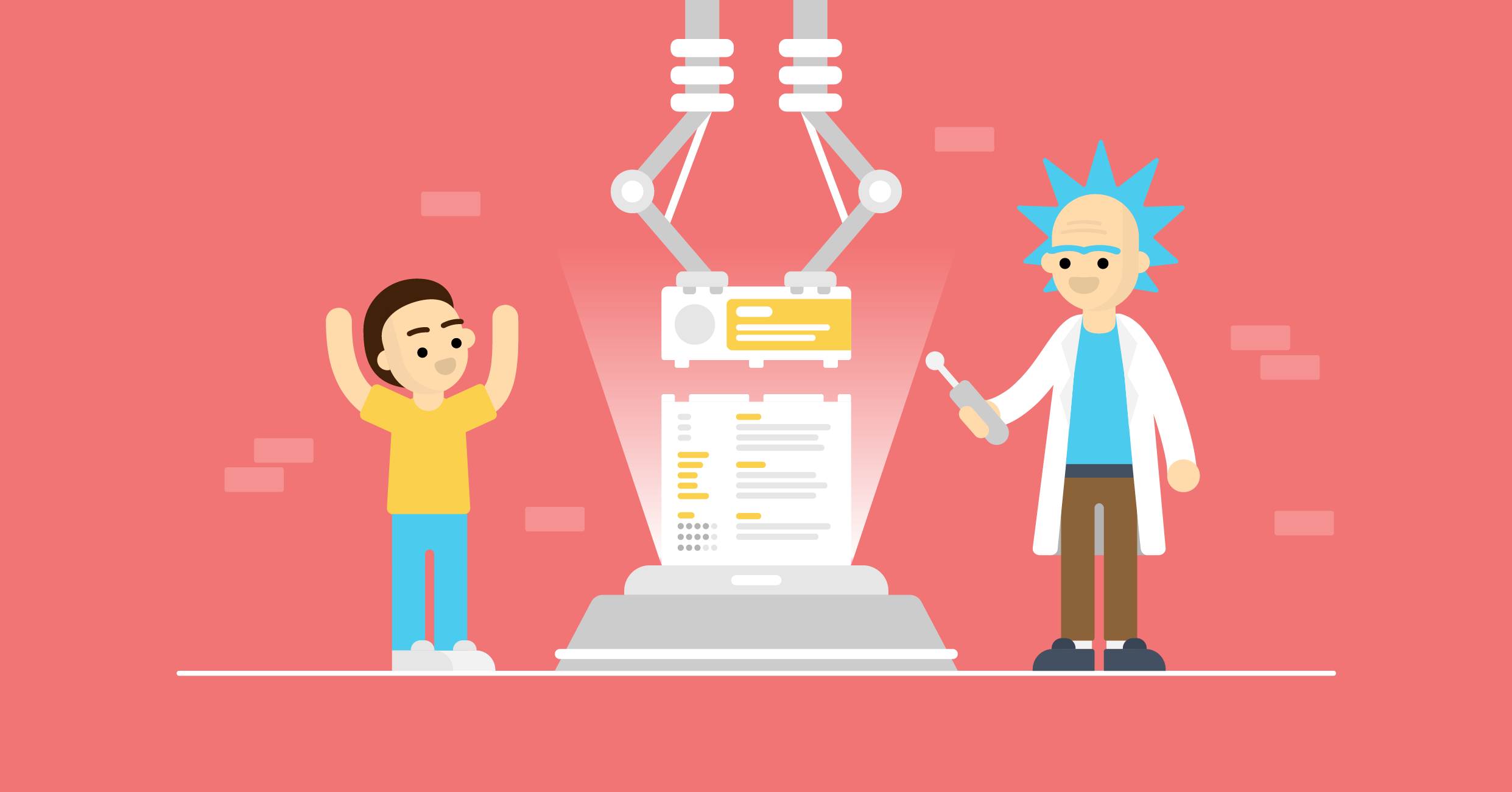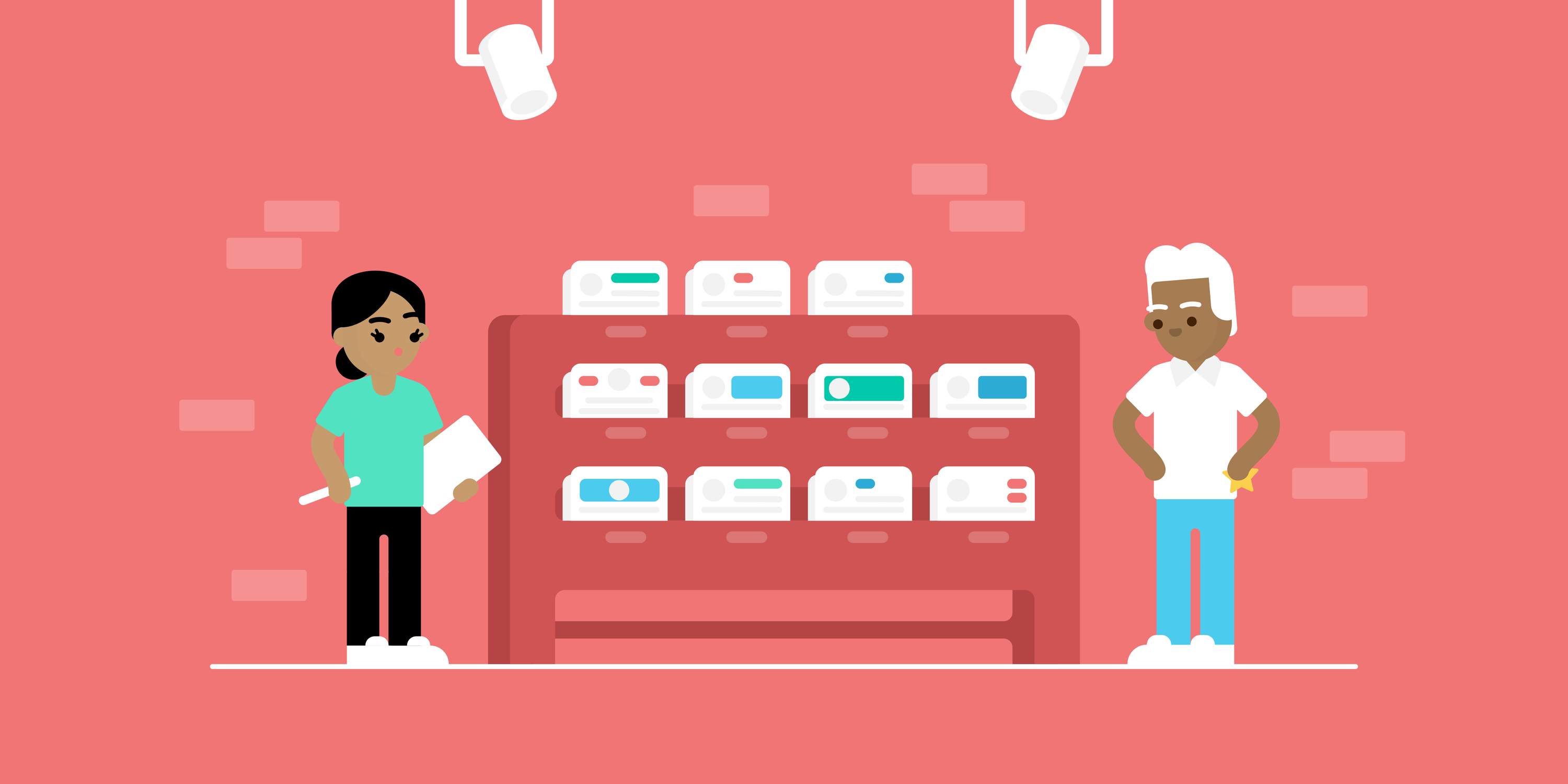
You have the perfect photo to use on your resume. It’s professional, polished, and complements your application.
Now, all you need is the right resume template to go with it.
You don’t want your photo to take away the attention from the actual contents of your resume, but you also don’t want it to be easily eclipsed by the other design elements.
Thankfully, striking the right balance doesn’t have to be difficult. We’ve put together a list of some of our best resume templates with photos to help you choose!
Let’s dive in.

Getting started with your resume after taking that perfect photo? Use our professional resume builder to create it in minutes!
Just choose a resume template to get started.
11 Resume Templates with Photos
Check out these 11 professional resume templates with photos and get started on your resume!
#1. Student Resume Template

This clean, academic-focused template uses a soft grey circular photo frame that perfectly complements the purple header design. The candidate's professional headshot has a neutral background that creates visual harmony with the template's color scheme. At the same time, the photo’s placement helps create a personal brand early in a student's career.
#2. Traditional Resume Template

The squared photo frame with subtle borders maintains the template's corporate aesthetic while adding a human element to this executive-level design. Keeping the photo in the header balances beautifully with the black contact bar, which gives it a sophisticated feel, perfect for senior-level positions. This template integrates the photo naturally and professionally, so it’s a great choice for established professionals.
#3. Tech Resume Template

The irregularly framed photo, accented with a vibrant teal ring, comes alive with the creative energy that tech roles need. The bright pink background behind the candidate makes an interesting contrast against the template's dark sidebar and colder color palette, so it shows personality. The template's contemporary design is a great way to appeal to startups and innovative companies.
#4. Hybrid Resume Template

The circular photo on this template creates an elegant focal point that complements the sophisticated navy and teal color scheme and the detailed skills section. The professional headshot works exceptionally well with the template's creative-meets-corporate look, which is ideal for the entertainment industry. The photo lets the candidate’s personality shine through while maintaining the gravitas needed for a creative role.
#5. Combined Resume Template

The bold circular photo with yellow accent framing makes a confident statement that matches this template's creative energy. The candidate's vibrant personality comes through in both the photo style and the template's dynamic color blocking, so it’s perfect for creative fields like digital marketing and design. The integration with the geometric graphic design elements creates a cohesive, modern look that stands out.
💡
Quick Tip
Are you printing your resume? Make sure you use high-quality paper, or you might appear washed out or pixelated, no matter how good your photo is.
#6. Modern Resume Template

The clean rectangular photo frame maintains this template's minimalist aesthetic while adding some personality for client-facing roles. The candidate looks ready for the corporate dress code, so the photograph aligns perfectly with the template's straightforward, no-nonsense design approach. The picture is subtle, so it enhances the comprehensive content sections instead of distracting from them, so it’s perfect for sales and real estate.
#7. Creative Resume Template

This template's circular photo frame comes with a dynamic yellow accent that perfectly captures the gaming industry's blend of creativity and technical expertise. The candidate’s photo style is relaxed but professional, which matches the template's innovative design – a great choice for creative tech companies! The photo's bold framing and strategic placement show confidence and personality without distracting from the technical credibility in the resume’s contents.
#8. Professional Resume Template

Here we have a circular photo frame with a red accent that creates a striking visual anchor to complement this template's clean, organized layout. The candidate's professional photograph style aligns beautifully with the template's structured design, so it’s perfect for a role as a photographer or other artistic role. The photo’s placement can make an immediate personal connection with the reader, while the template's organized sections remain the biggest visual anchor.
#9. College Resume Template

This template's soft rectangular photo frame maintains an approachable, professional appearance that’s perfect for healthcare and service industries. The candidate has a warm, genuine smile and professional attire, so the photograph creates trust and approachability, which are essential qualities for patient-facing roles. The image isn’t invasive – it’s almost gently placed in the middle of the header, and it subtly matches the template’s calming color palette, reinforcing the caring, professional image a healthcare professional needs.
#10. Executive Resume Template

Here, the round photo placement in the upper left corner adds a personal touch to this highly professional template, all while maintaining executive-level sophistication. The candidate's confident business headshot complements the template's structured, achievement-focused layout perfectly. The photo's tasteful integration ensures it enhances credibility without compromising the template's serious, results-driven aesthetic.
#11. One-Color Resume Template

This template's rectangular photo frame creates visual interest within the monochromatic design without compromising its professional elegance. The candidate's crisp professional photograph provides the perfect contrast against the template's flowing background elements, and it’s ideal for the service industry, including flight attendant roles. The photo's clean integration demonstrates attention to detail, while the unified color scheme projects reliability and professionalism.
8 Tips for Using Resume Templates with Photos
Now you know what great resume templates with photos look like, so let’s go over some useful tips on how to use one:
- Choose a Professional Headshot Style. Use a clear, high-resolution photo with good lighting where you're the sole focus. Never upload a casual selfie, group photo, or any images with distracting backgrounds.
- Keep Your Expression Approachable. A genuine, subtle smile works well and makes you appear friendly and confident. Don’t have an overly serious expression or an exaggerated smile that might seem unprofessional.
- Research the Industry and Region. Some countries and industries expect photos, while others discourage them due to anti-discrimination practices. Always check what the local hiring customs are before including your photo.
- Dress for Your Target Role. Wear something that matches the dress code of your desired position and industry. Business formal is the norm for corporate roles, business casual for most office jobs, or clean casual wear for more creative fields.
- Optimize Photo Size and Quality. Use a square or round crop that fits your template’s design without creating any pixelation. Ensure the photo’s resolution doesn’t diminish the photo’s quality.
- Position It Strategically. Place your photo where it enhances your contact and key information, not where it competes with them for attention. We recommend a template that puts your photo in the header or in the sidebar for optimal visual flow.
- Be Consistent with Personal Branding. We recommend using the same professional photo across your resume, LinkedIn profile, and other career materials. This can create a cohesive personal brand, and it helps recruiters easily recognize you across platforms.
- Test Your Photo's Impact. Before finalizing your resume, ask a trusted friend or coworker for feedback. Sometimes, an outside perspective can catch issues you might miss, like poor lighting or an expression that looks off.
6 Key Resume Sections to Include
Your photo is only the tip of the iceberg. Here are the must-have sections for every resume:
- Contact Information. The contact section is a must-have in any resume, and when combined with a photo, it becomes the first piece of information hiring managers see. Make sure your photo doesn’t overshadow this section, so choose a template where it enhances your contact details without competing for attention.
- Resume Summary or Objective. This brief paragraph at the top of your resume is meant to highlight your key skills and goals, and a photo can help with that first impression. A friendly and professional photo adds an approachable, human touch to your application, especially if the job is client-facing.
- Work Experience. This is the core of any resume, so keep in mind that your photo should never detract from your responsibilities and professional accomplishments. A template with a well-balanced layout is guaranteed to make your impressive achievements pop.
- Relevant Skills. Your skills show the hiring manager what you can do and what they have to teach you to do. Separate them into hard and soft skills and make sure you only list competencies that are relevant to the role.
- Education. The education section is there to show off your qualifications, but you should only go into detail if you’re at an early stage of your career. Otherwise, mentioning your most recent degree is more than enough. You don’t need to add information about your high school if you already have a postgraduate degree.
- Optional Sections. If you have some space left, you can include other sections such as “Languages,” “Volunteer Experience,” “Internships,” “Personal Projects,” or even “Hobbies and Interests.” While these sections are not essential, they may give you an advantage over other candidates with similar skills and work experience.
FAQs on Resume Templates with Photos
Are you still wondering something about using resume templates with photos? Check out the answers to some of the most frequently asked questions below:
Key Takeaways
You’ve made it to the end of our article!
Hopefully, you find the perfect resume template to use with your photo.
Before you go, let’s just do a quick recap:
- Photos work best in certain regions and industries. They're expected in most of the world, including Europe, South America, and across most of Asia, but they’re very discouraged or even banned in the US and UK due to anti-discrimination laws.
- Choose a template that can integrate photos naturally into the design. Look for layouts where the photo enhances rather than competes with your content.
- Use a professional resume template, like the ones we offer at Novorésumé, to make sure your photo won’t interfere with the ATS. You can even toggle it on or off with a click!
- Keep it professional and high quality. Use good lighting, dress appropriately for your industry, and maintain an approachable but subtle expression.