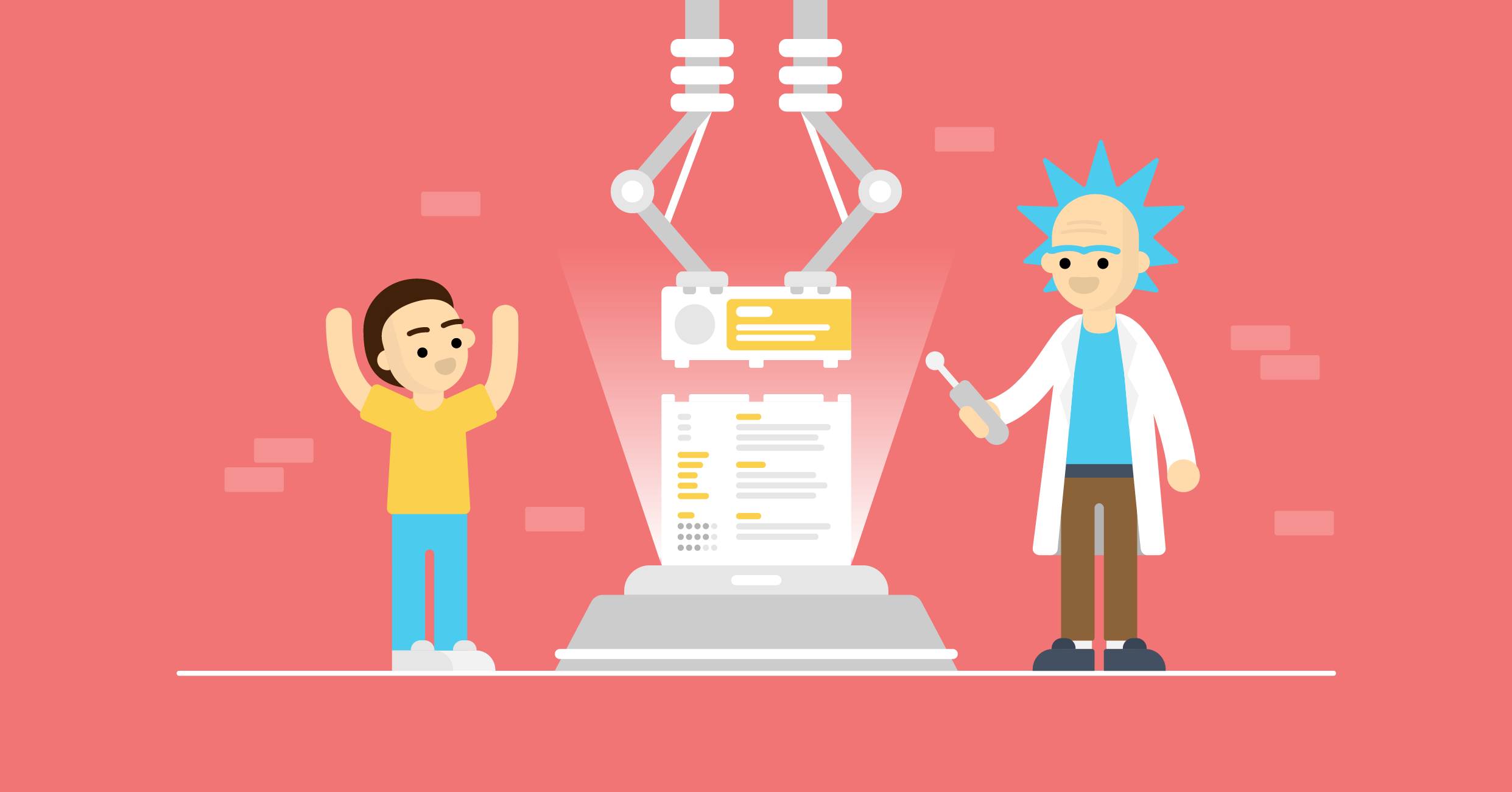Are you thinking about using Resume Now to create your job application?
With its guided builder and variety of templates, Resume Now claims to help you build a professional resume in just 15 minutes.
Some users appreciate its step-by-step process and industry-specific templates, while others criticize its lack of customization and subscription pricing model. With conflicting feedback across review sites, it's challenging to determine whether this platform delivers on its promises.
Will Resume Now help you secure more interviews, or should you explore alternative options? And do their templates truly meet modern hiring standards?
To help you make an informed decision, we've created a comprehensive Resume Now review covering everything you need to know.
Here's what we're going to cover:
- What Is the Resume Now Builder?
- Resume Now Templates
- Resume Now Pros and Cons
- Novorésume Templates vs Resume Now – Which One Is Better?
...and much more.
Let's dive in!

Looking to make a standout resume that hiring managers will notice? Use one of our modern resume templates!
Our resume builder will help you create a strong job application in minutes.
What Is the Resume Now Builder?
Resume Now is an online resume builder that helps job seekers create professional resumes using pre-designed templates and guided prompts. The platform offers a straightforward approach to resume creation, focusing on simplicity and ease of use for users at all experience levels.
Key features of Resume Now include:
- Template library. Resume Now provides dozens of professionally designed templates across various industries and career levels.
- Step-by-step guidance. The platform walks you through each resume section with AI-generated prompts and suggestions for content.
- Cover letter builder. Integrated tool for creating matching cover letters that complement your resume design.
- Download options. You can export your resume as a PDF or Word document for easy sharing and printing.
Most hiring managers approve of Resume Now resumes, especially when they follow clean, traditional formats. The platform's templates generally maintain professional standards that recruiters expect to see.
However, some templates lean toward the flashier side, which can be problematic for ATS systems that struggle to read complex designs. Traditional industries like finance, healthcare, and law prefer the simpler Resume Now templates over the more creative options.
The platform works best for entry-level to mid-career professionals who need a solid, simple resume without advanced customization requirements.
💡
Pro Tip:
Ready to create a resume that gets past applicant tracking systems and lands you interviews? Learn how to write an ATS resume with our expert guide and start building your job-winning resume today.
3 My Resume Now Templates
Resume Now offers templates across multiple categories designed to meet the needs of different industries and career levels. The platform covers various professional requirements, from creative designs for marketing roles to conservative layouts for traditional fields.
Let's take a look at several examples and see how they stack up against modern hiring standards.
#1. Patterns Resume
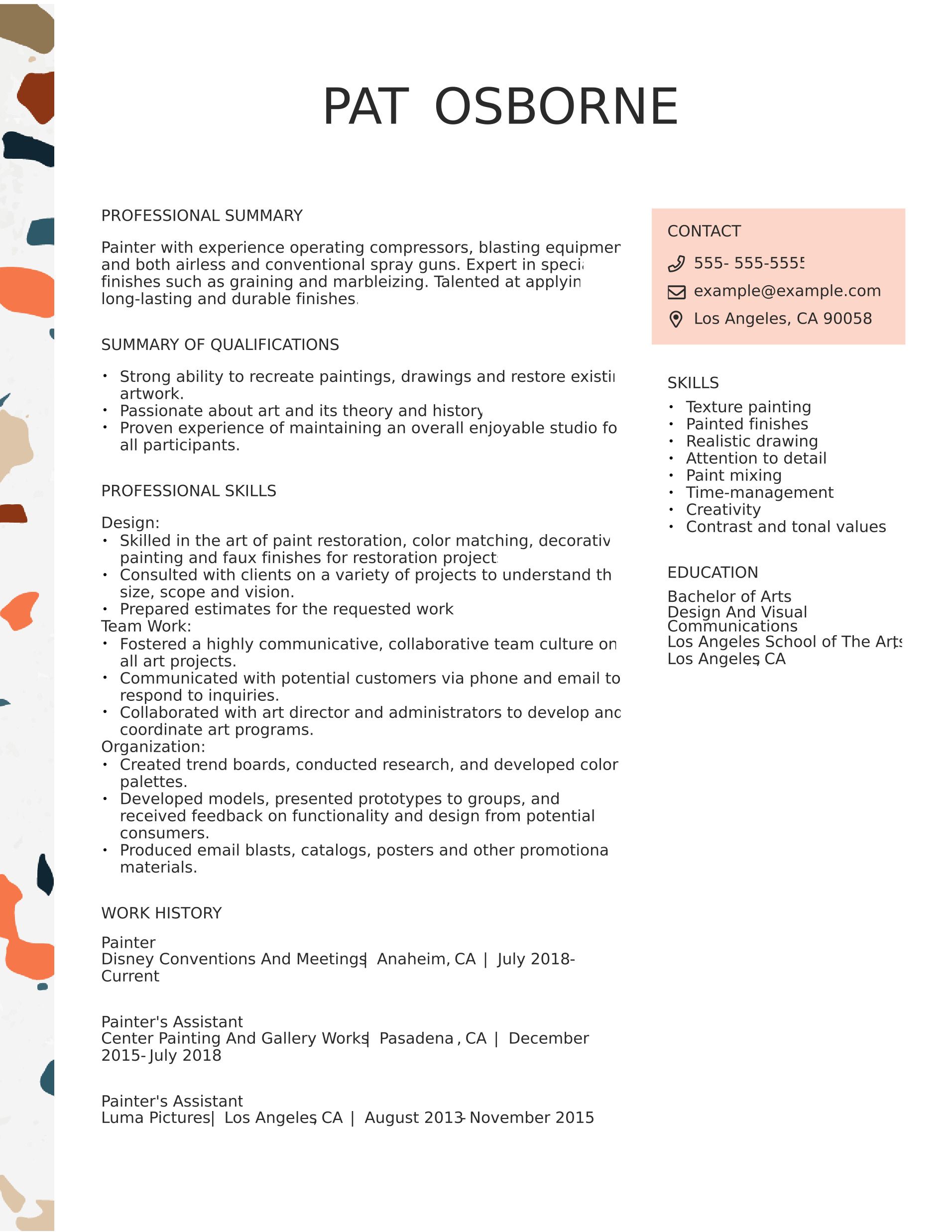
The Pattern template blends a professional, modern layout with a touch of personality through its subtle patterned border.
Its two-column design neatly separates contact details and skills section from the main content, making it easy for hiring managers to find key information quickly. Additionally, section headers and bullet points help keep the document clean and readable.
However, the patterned border, while stylish, may not suit more conservative industries that prefer minimalistic resumes. The font size in some sections also feels a bit small, which could make reading difficult for recruiters who might want to give your resume a quick scan.
#2. Upgrade Resume
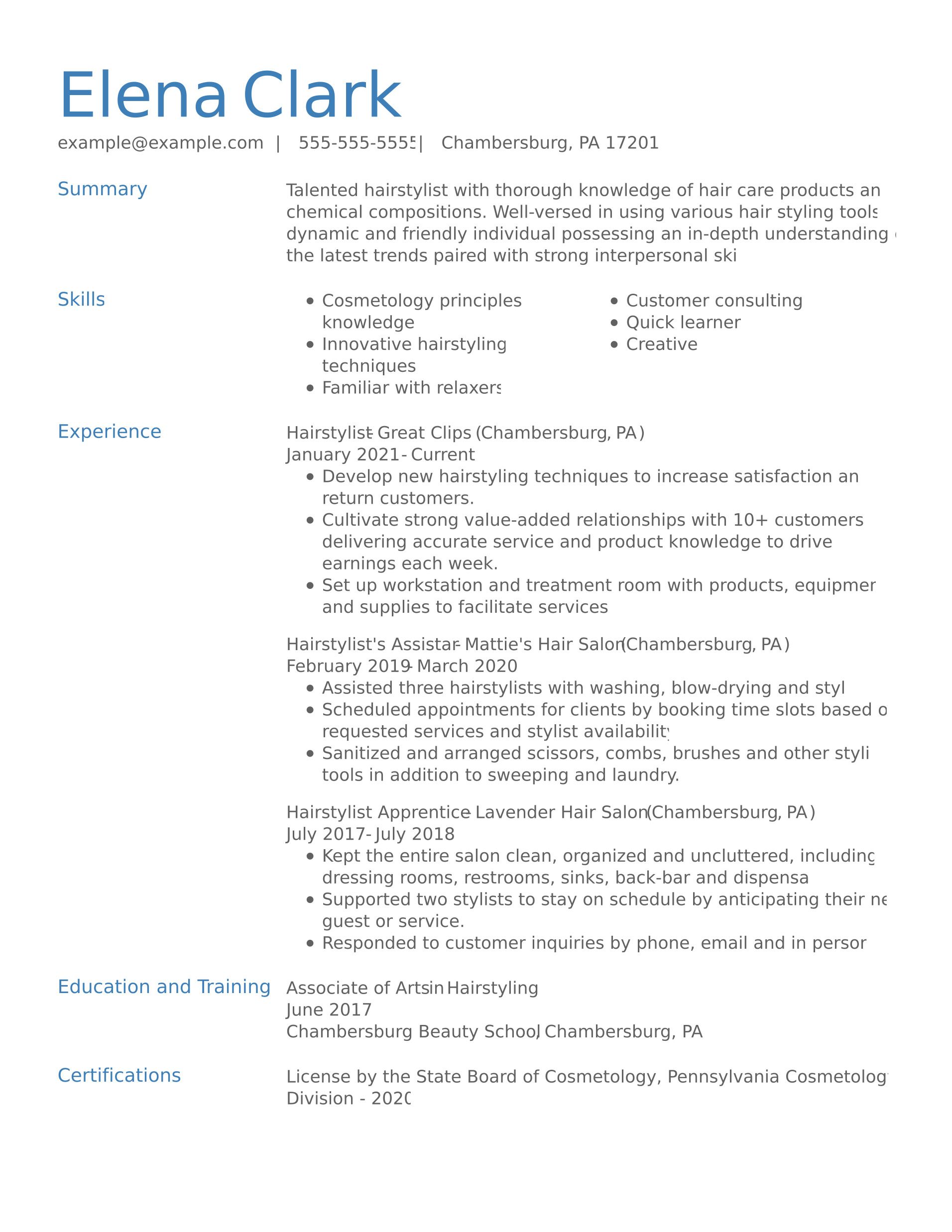
The Upgrade template offers a clean, straightforward design that’s easy to read and well-suited for service-based roles. Subtle blue accents on headings provide a touch of personality without distracting from the content. The logical section order – Headline, Skills, Experience, and Education – makes it simple for hiring managers to follow your career progression.
One limitation is the relatively plain formatting, which may not stand out in visually competitive fields. The spacing between bullet points and sections also feels a bit tight, which could make the resume look slightly cramped when printed.
In addition, the single-column layout limits the amount of information you can fit on a page, leaving less room for valuable details such as achievements, more keywords, or extra sections.
#3. Spotlight Resume
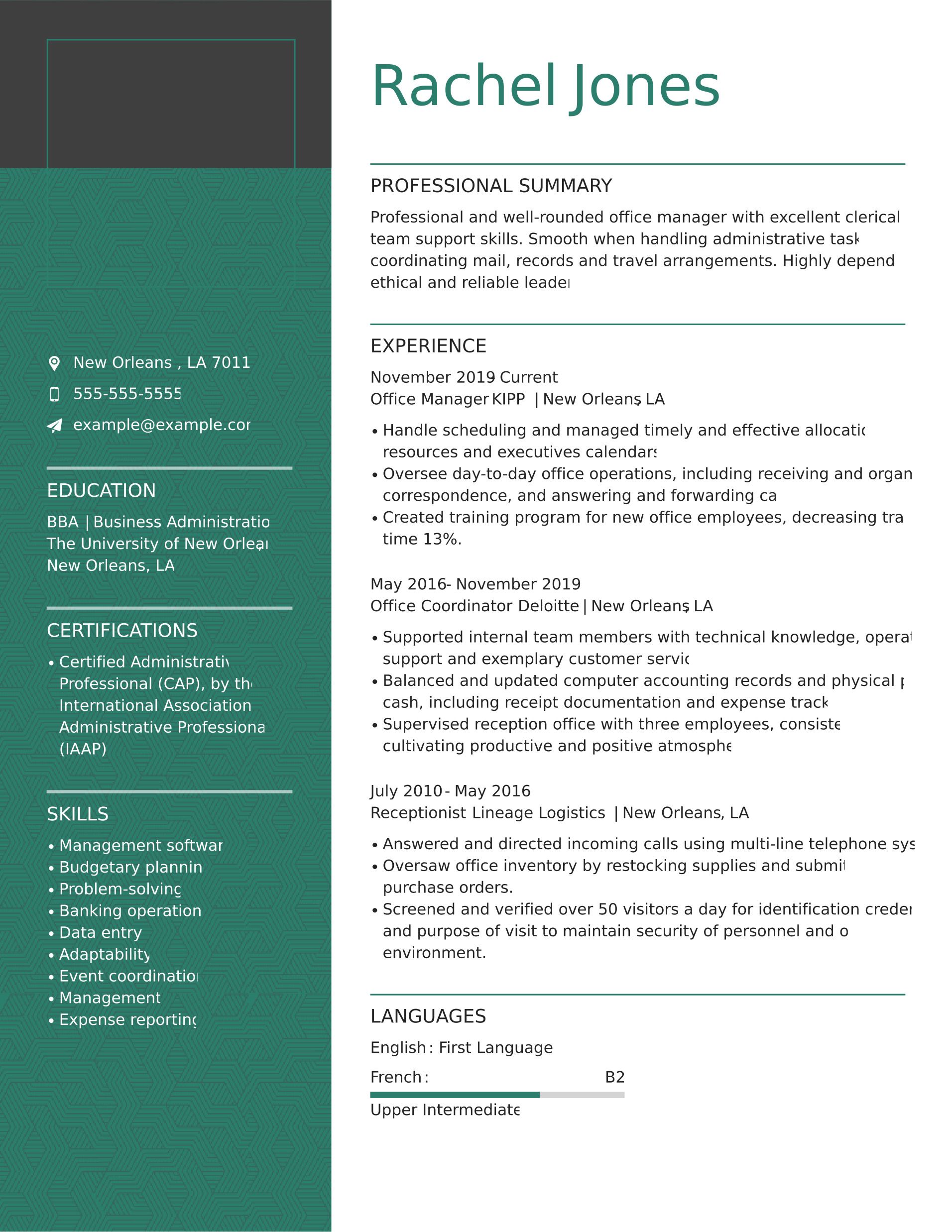
Striking a strong balance between professionalism and visual appeal, the Spotlight template uses a deep green sidebar with white text for a polished, modern look.
This design separates contact information, education, certifications, and skills from the main content. Easy navigation is a highlight, while the language section with a proficiency bar adds a practical, engaging element for multilingual applicants.
A possible drawback is that the dark sidebar may not print as cleanly on all printers, potentially affecting readability in hard copies. The left column also reduces the space for your main content, which can make work experience entries look denser. Additionally, the heavy color block may not be ideal for applicant tracking systems (ATS), as some systems struggle with parsing text in shaded or colored areas.
💡
Pro Tip:
Want to ensure your resume makes the right impression on hiring managers? Check out what a resume should look like and create a professional application that stands out for all the right reasons.
Resume Now Pros and Cons
Before deciding whether Resume Now is right for your job search, it's important to weigh both its strengths and limitations. Like any resume builder, the platform has features that work well for certain users while falling short in other areas.
4 Pros of Resume Now
Resume Now offers several advantages that make it appealing to job seekers, especially those looking for a straightforward resume creation process.
Here are the main benefits of using their platform:
- User-friendly interface. The step-by-step process makes resume creation simple, even for first-time users. You can build a complete resume in 15-20 minutes without any design experience.
- Industry-specific templates. Resume Now offers templates tailored to different fields, from healthcare to technology. This ensures your resume follows industry standards and expectations.
- Cover letter integration. You can create matching cover letters that complement your resume design to maintain a consistent professional brand across your application materials.
- Mobile-friendly editing. The platform works well on smartphones and tablets, allowing you to update your resume on the go or make quick edits during your job search.
4 Cons of Resume Now
Despite its user-friendly approach, Resume Now has significant drawbacks that could impact your job search success.
These limitations make it less suitable for many professional applications:
- Limited customization options. You're restricted to preset layouts and can't adjust spacing, margins, or section arrangements. This can make it difficult to highlight your strongest qualifications effectively.
- Subscription-based pricing. While you can create a resume for free, downloading requires a paid subscription. Many users feel trapped after investing time in building their resume, only to discover the download fees.
- Generic template designs. Most templates look outdated and don't reflect the modern resume trends that hiring managers prefer. The designs often appear basic compared to other resume builders.
- No drag-and-drop editing. You must fill in text fields one by one without seeing how your resume looks until completion. This blind approach makes it impossible to adjust content based on visual layout or catch formatting issues early.
💡
Pro Tip:
Looking to take your resume from good to great and increase your interview chances? Discover these 12 ways to improve your resume and transform your job application into a powerful tool that gets noticed by hiring managers.
Novorésume Templates vs Resume Now – Which One Is Better?
When choosing between resume builders, the decision often comes down to functionality versus simplicity. While Resume Now focuses on guided, step-by-step resume creation, Novorésume prioritizes modern ATS-friendly templates and real-time editing capabilities.
The key difference lies in user control and visual feedback. Novorésume offers drag-and-drop editing that lets you see exactly how your resume looks as you build it, while Resume Now requires you to complete all sections before previewing your final document.
For most job seekers, especially those targeting competitive roles or modern companies, the choice becomes clear when you compare features that impact your hiring success:
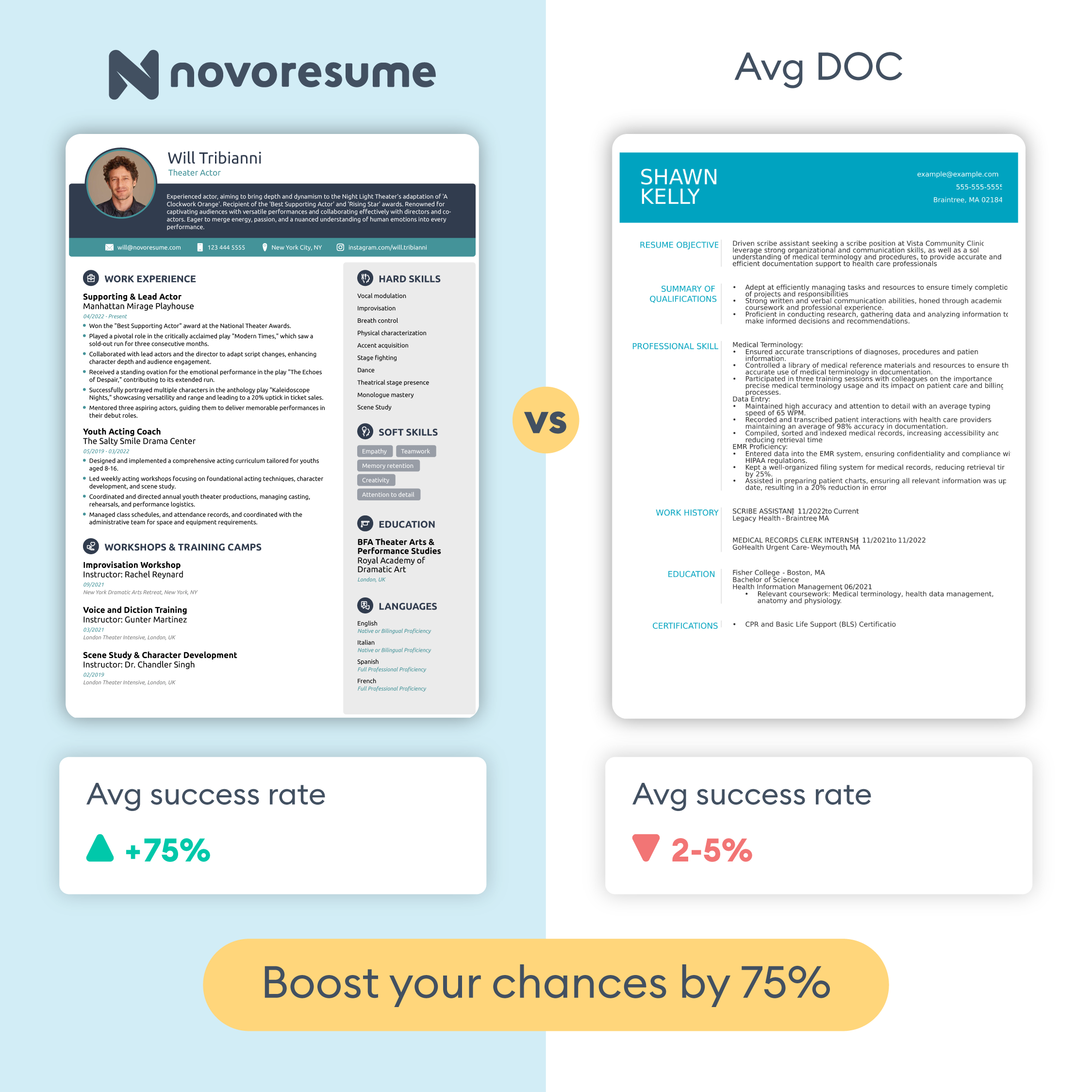
💡
Pro Tip:
Ready to make sure your resume hits every important point before you submit it? Use our detailed resume checklist to review your application and ensure you haven't missed any crucial elements that could cost you the interview.
Frequently Asked Questions
Key Takeaways
And you've made it to the end!
Before you decide whether this platform is right for your job search, here are the most important points to remember:
- Resume Now works best for basic resume needs. The platform excels at helping entry-level job seekers create simple, professional resumes quickly, but it lacks the advanced features that experienced professionals need.
- The subscription model can be frustrating. While you can build your resume for free, you'll need to pay $2.45 for downloads, which auto-renews at $23.85 monthly.
- Template quality varies significantly. Resume Now's simpler templates work well for traditional industries, but their creative designs often struggle with ATS systems and may hurt your chances with automated screening.
- Limited customization hurts your competitiveness. Without drag-and-drop editing or real-time previews, you can't optimize your resume layout or see formatting issues until it's too late to make effective adjustments.
- Better alternatives exist for serious job seekers. If you're targeting competitive roles or modern companies, platforms with advanced features, ATS optimization, and real-time editing capabilities will serve you better than Resume Now's basic approach.