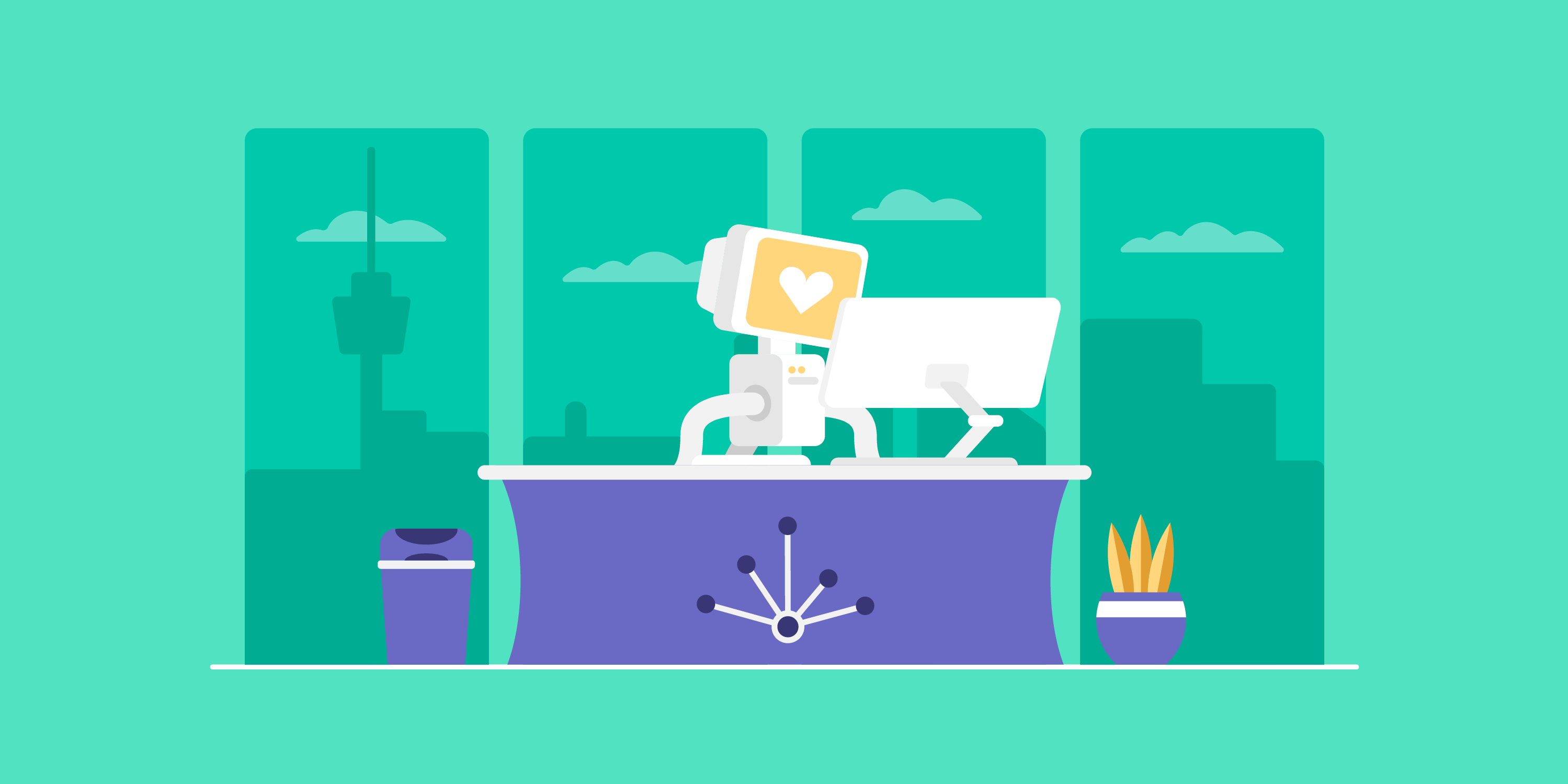You spend hours tirelessly perfecting your resume.
Once it’s complete, you eagerly submit it for that job application you’ve been looking towards… only to get an automatic response: rejected!
What gives?
You’ve probably just run into one of the artificial intelligence (AI) scanners prevalent in recruiting these days. And between AI scanners and more traditional applicant tracking software (ATS) systems, most resumes don’t make it to a human hiring manager.
This begs the question – is there anything you can do about it?
Thankfully, optimizing your resume for AI scanners is possible – and it doesn’t have to be hard either.
And, in this article, we will teach you all about it. Here’s what we’ll cover:
- What Are AI Scanners?
- How Do AI Scanners Work?
- 12 Proven Ways to Optimize Your Resume for AI Scanners
…and more!
Let’s begin.

Want to make sure your resume passes any AI screening? Grab one of our AI-friendly templates!
Just use our free resume builder to create your resume while following the steps in this article.
What Are AI Scanners?
AI scanners are software tools that companies use to evaluate job applications as part of their hiring process. They’re designed to process and analyze multiple application documents, such as resumes, cover letters, and even answers to screening questions.
Some things AI scanners can do include:
- Review resumes for relevant qualifications and experience
- Analyze cover letters for communication skills and potential candidate fit
- Evaluate written responses to application questions
- Detect signs of AI-generated content in candidate’s applications
Yet, interestingly, while these systems are powered by artificial intelligence, most of them are also equipped to identify text that was generated by AI tools. So, they can flag resumes created using ChatGPT or other AI writing tools and AI resume builders.
Some AI scanners can even analyze video interviews by assessing factors like speech patterns, facial expressions, and responses. That being said, AI scanners are still mostly used to screen written applications, like resumes and cover letters.
💡
Quick Tip
Are you just getting started with your job application? Learn how to write a resume with our beginner’s guide!
AI Scanner vs ATS
Do AI scanners sound familiar?
That’s because they’re similar to another favorite in the hiring process toolbox - applicant tracking systems (ATS).
However, while hiring managers have used ATS for decades, AI scanners are relatively new. Both types of software operate in distinct ways and have different end goals.
Primarily, the ATS organizes and manages job applications. So, it’s like a digital filing cabinet.
Some typical ATS features include:
- Matching candidates to job ads based on frequency keywords
- Creating a resume score based on how well applications match the job ads
- Rejecting candidates that don’t meet basic requirements
- Storing resumes and candidate information
- Tracking applications through the hiring process
So, it’s not that complicated. Some HR professionals even joke that ATS is basically a manual process - it just organizes resumes; it doesn’t automate all that much work.
AI scanners, on the other hand, are more sophisticated. These analysis tools can do all the things mentioned above, as well as:
- Understand context and meaning beyond keywords
- Evaluate experience quality and relevance
- Assess skill levels and compatibility
- Predict candidate success based on different factors
- Learn and adapt to hiring patterns
So, for example, an ATS might give your resume a lower ATS score because it doesn't contain the exact phrase "project management." At the same time, an AI scanner could understand that your experience "leading cross-functional teams" and "delivering key initiatives" shows you do have project management skills.

How Do AI Scanners Work?
AI scanners use advanced algorithms and machine learning to analyze job applications. These systems are trained on vast amounts of recruitment data to understand what makes a strong candidate, so they don’t just rely on the search functions that power ATS.
Here's a breakdown of the process an AI might follow:
- Document processing. The AI scanner converts your application documents into a format it can analyze. Then, it identifies different sections of your resume (like work experience, education, and skills) and extracts relevant information from there.
- Pattern recognition. The system starts looking for patterns that could indicate your quality as a candidate. These include career progression, employment duration, achievement metrics, relevant skills and experience, and other qualifications.
- Matching analysis. Next, the AI compares your application to the specific job’s requirements and the company’s hiring patterns, including the profiles of successful candidates, and to the wider industry standards.
- Candidate ranking. In this step, the AI ranks your application, similar to how an ATS can assign a score based on how well your resume matches the employer’s requirements. This lets employers quickly identify which candidates match their requirements and are the most likely to excel in the role.
- Automated response. Not every AI system goes through this final step, but it’s worth mentioning. If your application ranks below a pre-defined AI score, the AI scanner might automatically reject it. This might be due to knockout questions, missing keywords, or other criteria you didn’t meet. If the hiring team has set the system up with this permission, it could send you an automatic email to notify you about your application’s rejection.
Why Is AI so Popular in Hiring?
Many employees believe there is bias in AI-driven hiring, but remember that AI scanners aren’t meant to make your job search harder. They’re just tools designed to make the recruitment process smoother for hiring managers.
The rise of AI in hiring just reflects a fundamental challenge in the modern job market – the sheer volume of applications.
Hundreds of applications flood in for each corporate job opening you see. Without tools to back them up, hiring managers would be drowning in resumes all day and no one would ever get a response.
To top it off, hiring managers typically spend less than 30 seconds reviewing a single resume and deciding if the candidate is worth an interview.
This is where AI can step in and transform the hiring process. Companies are increasingly relying on artificial intelligence to handle the initial screening process and for a few good reasons.
Here are some of the main benefits of AI in hiring:
- Speed and efficiency. AI scanners can process thousands of applications in the time it might take a person to review a handful.
- Pattern recognition. While people can skim over details, AI systems are great at identifying qualified candidates by analyzing complex patterns in experience, skills, and other qualifications.
- Standardized evaluation. When programmed properly, AI can even reduce bias in hiring that hiring managers might unknowingly bring to the process.
- Data analytics. Companies can refine their hiring strategies through the data analytics provided by AI systems, such as by tracking successful hires and analyzing recruitment patterns.
However, AI scanners aren’t perfect either. Much like ATS, they can help standardize hiring processes, but their effectiveness depends on how they’re programmed and implemented.
So, you must understand exactly how these systems work and learn to optimize your job applications accordingly.
12 Ways to Optimize Your Resume for AI Scanners
You know what makes AI scanners tick, so now it’s time to optimize your resume to meet their criteria.
Here’s what you need to do to make sure your resume makes the cut:
#1. Choose the Best Resume Format
Before you start filling in your resume, choose an appropriate resume format.
There are three resume formats you can pick from:
- Chronological (also known as reverse-chronological)
- Functional (also known as the skill-based format)
- Combination (a mix of the previous two)
In 99% of cases, you should pick the reverse-chronological resume format.
It’s the most popular format by a landslide. This is what hiring managers expect to see, and it’s what most AI scanners are programmed to expect.
The reverse-chronological format is perfect because it focuses on your most recent work experience and achievements. So, it will make it easy for both AI scanners and human hiring managers to find your strengths at a glance.
Here’s what this format looks like in practice:

#2. Stick to a Simple Layout
After you’ve picked a resume format, it’s time to fix the layout.
Your resume’s layout determines whether the AI scanner will read your resume at all. If your resume isn’t well formatted, the AI scanner might not analyze it correctly and give it a lower score or outright reject it.
Layout makes a big difference in what the hiring manager thinks, too. With an average of six seconds to spare before deciding to read an application in-depth, you don’t want your resume to be a messy, cluttered document – the hiring manager might skip it altogether!
So, here are a few resume layout tips you should apply:
- Set the page margins. We recommend setting the margins to one inch on all sides of the page. If you go above that, your resume could look cluttered, but if you go below that, it might look stretched out.
- Adjust the line spacing. The standard resume line spacing is between 1.0 and 1.15, so adjust it accordingly on your document.
- Include clear section headings. Make sure your resume is neatly split into sections with distinct headings. Use the same type of heading for all your sections so the AI scanner and the hiring manager can find what they need in your resume.
- Pick a professional font. We recommend a font that’s easy to read and not overused out of the hundreds you can use. Consider a font like Lora, Ubuntu, or Roboto.
- Choose the font size. Decide how big you want the text to be and be consistent throughout the resume. We recommend using a font size of 14 to 16 pt for headings and 10 to 12 pt for the main body of your text.
- Keep it all on one page. As a general rule, you should try to fit everything on one page. A two-page resume is only necessary if you have decades of relevant experience to show off.
Use a Professional Template!
Making an AI scanner-friendly resume on your own isn’t easy.
You’ll need hours just to adjust the margins, try out different font styles and sizes, and find the right line spacing to ensure you stay on one page.
It doesn’t have to be that hard! Just skip all the grunt work by using one of our free resume templates!
Each of our templates is engineered with the help of hiring experts from around the world to guarantee that your resume is easy to read, AI-ready, and eye-catching. Pick a template that matches your style and field and finish your job application in minutes with our free resume builder!
Let’s see how one of our templates compares to a regular resume made with a text editor:

#3. Avoid Graphics and Pictures
While you might think creative visuals can make your resume stand out from the crowd, these elements can harm your chances of getting past AI scanners.
Most AI (and ATS) just can’t properly read or interpret graphics, images, logos, or charts. So, when they encounter them in a resume, these visuals are either ignored completely or cause errors that affect how your entire resume is processed.
Just use clean, text-based formatting instead. This means not adding any:
- Headshot photos
- Company logos
- Infographics or charts
- Decorative icons
- Text in image format
Even if a graphic perfectly illustrates your achievements, it likely won’t register correctly with AI scanners. Just focus on expressing your information through clear, well-written text that both AI and human readers can easily understand.
Of course, this doesn’t mean sacrificing your resume’s design entirely. You just need to be strategic about it.
Depending on your industry, you can choose a more toned-down, traditional look or get more creative.
Here’s what this could look like with some of our resume templates:

#4. Include the Right Keywords
Keywords are crucial if you want your resume to get past AI scanners.
Much like ATS, these systems are looking for specific terms that match the job’s requirements, such as skills and qualifications that the employer wants.
To find the right keywords, start by carefully studying the job description. Keep an eye out for any skills, experiences, qualifications, or even adjectives the job ad highlights.
For example, if a job ad consistently says it’s looking for a “forward-thinking” candidate and describes their processes as “innovative” and “cutting-edge,” some keywords you could use include “forward-thinking,” “innovative,” “cutting-edge,” “inventive,” “creative,” “curious,” “imaginative,” etc.
But here’s another big difference between AI scanners and ATS: context.
Unlike traditional ATS, AI systems can understand some context based on the rest of your resume. So, if the system is looking for “creative” as a keyword, it should be able to deduce that based on information that backs this up on your resume, not just by finding the exact matching keyword.
This is also why you should never just stuff your resume with keywords. AI scanners are smart enough to detect when keywords are forced into the text. So, weave those keywords naturally when describing your work experience and skills section.
Here’s an example of what the AI scanner might encounter for a job that requires "team management" experience:
Correct Example
- Led a team of 12 developers, managing project timelines and deliverables and overseeing smooth teamwork.
Incorrect Example
- Exercised leadership skills by managing a team that managed projects through teamwork.
Also, keep in mind that different employers might use different terms for the same keywords.
For AI systems in particular, you could use both variations (e.g., "customer service" and "client support") as long as they accurately reflect your experience, although we highly recommend only using the phrasing from the job ad.

#5. Use Bullet Points
Bullet points are your best friend when it comes to optimizing your resume for AI scanners.
Bullet points can organize your information clearly and make your achievements easy to spot for both AI scanners and hiring managers.
Paragraphs, on the other hand, can be convoluted and confuse AI scanners as well as bore hiring managers. Important information can end up buried and ignored by AI and humans.
Here are a few tips on how to perfectly use bullet points:
- Start each point with a strong action verb.
- Use around four to six bullet points for your most recent roles and less for older ones.
- Only focus on one achievement or responsibility per bullet point.
- Keep each point to one or two lines at most.
- Include concrete data, like timeframes, percentages, or amounts.
- Use the standard bullet symbol (•) instead of fancier markers like arrows, hearts, etc.
Here’s an example illustrating how they differ:
Using Paragraphs:
As a Financial Analyst at XYZ Business, I was responsible for various financial modeling tasks and analyzing market trends. I prepared monthly reports and presentations for senior management while also maintaining several critical databases. I collaborated with different teams, helped reduce costs, and contributed to several successful projects that improved our operational efficiency.
Using Bullet Points:
- Developed complex financial models for 20+ client portfolios, increasing forecast accuracy by 40%.
- Analyzed market trends and competitive data to identify $2M in cost-saving opportunities.
- Generated monthly performance reports for C-level executives, streamlining decision-making processes.
- Managed a $5M project budget while maintaining 100% compliance with corporate guidelines.
- Automated reporting processes using Python, reducing monthly reporting time by 15 hours.
- Led cross-functional team meetings with 12+ stakeholders to improve operational efficiency.
#6. List Relevant Qualifications
AI scanners are trained to look exactly for the qualified candidates that employers want.
So, this is where your listed qualifications come in, be they degrees, licenses, and certifications.
While your degrees belong in a separate education section, you can group your other certifications.
When listing your education, include:
- Your major and degree type. (E.g.: “BA in Engineering”)
- The university’s name. (E.g.: “Polytechnic University of Milan”)
- Your years attended. (E.g.: “2021 - 2024”)
- Relevant honors or GPA, if impressive enough. (E.g.: “Magna Cum Laude, 3.8 GPA”)
You should keep your education section simple and minimalistic, such as:

Then, for certifications, trainings, or licenses, always include:
- The full name of the certification and the most popular acronym. (e.g., "Google Analytics Certification (GAC)")
- The name of the issuing organization or a link to the certification. (E.g.: “Google”)
- The date earned/expiration date. (E.g.: “Issued Jan. 2024”)
Here’s what this section would look like on a resume:

In both sections, you should emphasize the relevant credentials for the job. For example, if you're applying for a cybersecurity position, your MA in Computer Science and CISSP certification are more relevant than your BA in Marketing.
#7. Tailor Your Resume to Each Job Ad
Sending the same generic resume to multiple job openings will likely get you rejected.
Instead, tailor your resume for each position you plan to apply for and focus on aligning your application with the specific job requirements.
Start by thoroughly analyzing the job posting to understand what the employer wants and values most. This includes:
- Required and preferred qualifications
- Key role responsibilities
- Company values and culture
- Terminology that’s specific to the industry
- Any other keywords, such as soft skills or technical requirements
Once you’ve pinpointed exactly what the employer needs, it’s time to restructure your resume to highlight the experiences and achievements that best match these requirements.
Specifically, you need to:
- Write a resume summary that shows you have the skills the employer is looking for.
- Reorder your bullet points to put the most relevant achievements and responsibilities first.
- Emphasize any experiences relating directly to the job and remove completely irrelevant ones.
- Mirror the language and terminology used in the job advertisement.
For example, say you're applying for a job as a retail manager. You might have worked different retail jobs until now, as well as some seasonal jobs as a server, barista, and line cook.
But now that you’re applying for a position focused on retail, you don’t need to list all those other experiences. If you were applying for a job as a bar manager, though, then you would have to include some of those experiences.
The idea is to focus on what’s relevant - neither the AI scanner nor the hiring manager cares about your summer job. They’re just looking for someone to meet the job requirements.
That said, tailoring your work experience to the role does not mean lying about your achievements. It’s all about strategically presenting genuine experiences by aligning them with what employers are looking for.

#8. Avoid the Most Common ATS Mistakes
Much like with the ATS, small mistakes can also get AI scanners to reject you.
The principles behind both systems are similar, so you should always aim to optimize your resume for the ATS and AI scanners.
In addition to formatting mistakes like adding graphics or not using an ATS-friendly resume template, here’s what you should watch out for:
- Complicated or creative job titles. Buzzwords and company inside jokes like "Digital Overlord" or “Marketing Wizard” might sound fun and quirky but AI scanners are programmed to recognize standard titles like "Digital Marketing Manager.”
- Only acronyms or abbreviations. There are only so many letters in the alphabet, so the same acronyms and abbreviations may have different meanings. You can’t know for certain if the AI scanner will recognize what you’re referring to, so make sure you write out terms in full before using their shortened versions, such as "Search Engine Optimization (SEO)" or "Project Manager (PM)."
- Incorrect date formatting. Clear, consistent dates throughout your resume are the way to go. Instead of using various formats like "01/22" or "1-22," you might want to stick to writing out months with years like "January 2022." This could help the AI track your career progression easier, particularly if you’re applying for a job in a country that uses a different date format than what you’re used to.
- Missing resume sections. One of the biggest mistakes is skipping an essential resume section. ATS and AI scanners alike specifically look for standard headings like contact information, work experience, education, and skills. If you haven’t labeled them clearly or even included them, the AI might not analyze your qualifications and reject you.
#9. Change Any AI-Generated Text
An increasing number of candidates are using AI to boost their job search, so, in turn, AI scanners are also becoming equipped to detect AI-generated content.
Many AI scanners will automatically flag or reject resumes that appear to be written by artificial intelligence. AI-generated text tends to follow predictable patterns, which means even humans can detect it.
So, if you've used AI tools to help write your resume, make sure to thoroughly proofread and edit the text to make it your own. This means:
- Rewriting generic phrases in your own words
- Adding specific details about your experiences
- Including company-specific achievements
- Using industry terminology you're familiar with
- Incorporating your unique voice and perspective
Let’s look at a side-by-side comparison of two achievements written by AI.
Personalized Example:
- Reduced project delivery time by 30% by implementing Jira for our 15-person development team.
Generic Example:
- Leveraged innovative solutions to optimize operational efficiency and drive strategic growth initiatives.
It’s a pretty clear difference, right?
AI can help structure your thoughts, but your resume should reflect you as authentically as possible. AI scanners are more likely to rank your application highly if the content sounds genuine and includes specific, verifiable details.
#10. Submit the Correct File Type
When you’re done writing your resume, export it as the correct file type.
Most of the time, this means exporting your document as a PDF.
PDFs are the best choice because most AI scanners can read them without issue. The format also prevents any formatting quirks that might happen if the hiring manager uses a different software program or device to open your resume, so it will stay perfect no matter what.
That being said, there might be a few exceptions to watch out for.
First, if you’re considering sending a scanned PDF, that’s a different story. The AI scanner is unlikely to read it properly because then you would be sending a picture, not a text. Make sure your PDF is a proper document that can be processed easily.
Second, if the job ad specifies you should send your resume as a Word document, just follow the instructions. This could be a giveaway that the company uses an older ATS instead of an advanced AI scanner, or it could mean their AI system is configured to work with that file type.
Either way, if you don’t comply, the system might reject your resume automatically because it won’t be able to read it.
There are also a few other file types you would want to avoid, such as RTF and ODT, and proprietary formats like PAGES and KEYS.
#11. Include a Cover Letter
We also recommend to always include a cover letter in your job application.
Even if the job ad doesn’t outright say you need a cover letter, you should still take the time to write one for your application. By writing a cover letter, you’re showing the hiring manager that you’ve put in real effort for the job - you’re not just some run-of-the-mill candidate sending the same resume to every job out there.
And since AI scanners work on cover letters, too, including one in your application can significantly increase your ranking. You can optimize your cover letter to impress the AI scanner with the same efficiency as your resume - just include relevant keywords, skills, and certifications, and ensure that everything makes sense in context.
Plus, writing a cover letter also lets you go into detail about experiences or qualifications you didn’t have the space on your resume. It’s the perfect place to highlight your greatest strengths, express your passion for the industry, or show how much you know about the company.

#12. Send a Follow-Up Email
This final step is your secret weapon against any AI: human interaction.
While AI scanners can handle the initial screening of your application, following up with the hiring manager shows initiative that robots can't measure.
If you don’t hear back one or two weeks after applying, just send a polite follow-up email. Keep the email brief, professional, and specify the position you applied for. Don’t be demanding or make things sound urgent - if you do, you definitely won’t hear back.
To make this easier, we even have a ready-to-use follow-up email template you can reference. Just replace the [placeholders] with your information, and you’re all set!
Follow-Up Email:
Dear [Hiring Manager's Name],I recently applied for the [Position] role at [Company Name]. I'm writing to express my continued interest in this opportunity and to confirm that you received my application.Please let me know if you need any additional information from me.Best regards,[Your Name]
You could prompt a human to review your application if AI flagged it by following up, while also demonstrating your genuine interest in the position. Some ATS and AI scanners even note down follow-up communications in your candidate profile, increasing your chances of getting an interview.
Just remember - one follow-up is good, but any more than that will probably make you seem demanding or desperate and leave a bad impression.
FAQs on Optimizing Your Resume for AI Scanners
Do you still have questions about optimizing your resume for AI scanners? Check out the answers to some of the most frequently asked questions below:
Key Takeaways
And that’s the end of our article! Phew, good on you for making it this far.
You’re probably ready to take on any AI scanner out there! But before we part ways, let’s just quickly review the key points we made about in this article:
- AI scanners and ATS are similar but they have different purposes in hiring. While ATS manages applications, AI scanners perform intelligent analysis of candidates' qualifications and fit for the role.
- Companies are increasingly relying on AI for hiring because it can efficiently process hundreds of applications and analyze each resume with more context than standard ATS.
- Creating an AI-friendly resume starts with clean formatting. Avoid graphics, buzzwords, and complex layouts that AI systems can't process effectively.
- Save precious time by using a professional resume template in our free resume builder! Your resume will come out perfectly formatted and AI-ready in minutes.
- Bullet points are a must-have for presenting your achievements. Combine them with strong action verbs and specific metrics to make your experience stand out to both AI and human readers.
- Always tailor your resume for each job you apply to. This means adjusting your content to match specific job requirements and ensuring any AI-generated content you use is thoroughly personalized so your application doesn’t get flagged.
- Beating the AI scanner doesn’t just stop at submitting your resume. Include a compelling cover letter and send a professional follow-up email to demonstrate your genuine interest in the position.