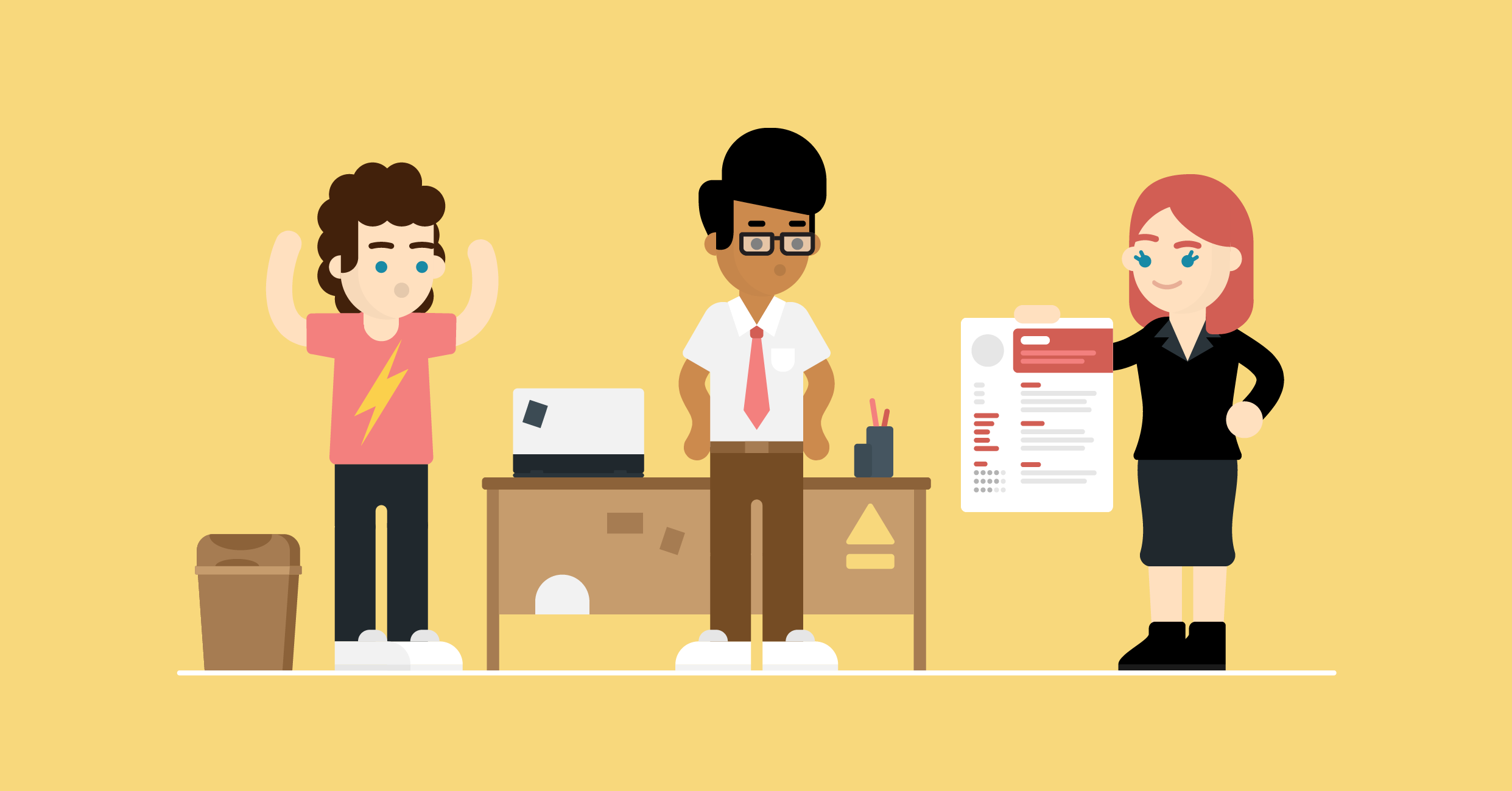You’re an IT specialist.
You promote efficiency by keeping information systems up-and-running
IT specialists are a vital cog of any company or office.
As such, companies have a strict hiring process.
Couple this with skilled competition, and you need a seriously good IT resume.
You’re in luck! This guide takes you through a simple step-by-step process of creating an IT specialist resume that works.
Specifically, we will cover:
- An example of a finished IT Specialist resume that works
- How to write a IT Specialist resume that’ll fill up your interview diary
- How to make an IT Specialist resume stand out [with top tips & tricks]
Before we get into the details, here’s an IT resume example, created with our very own resume builder:
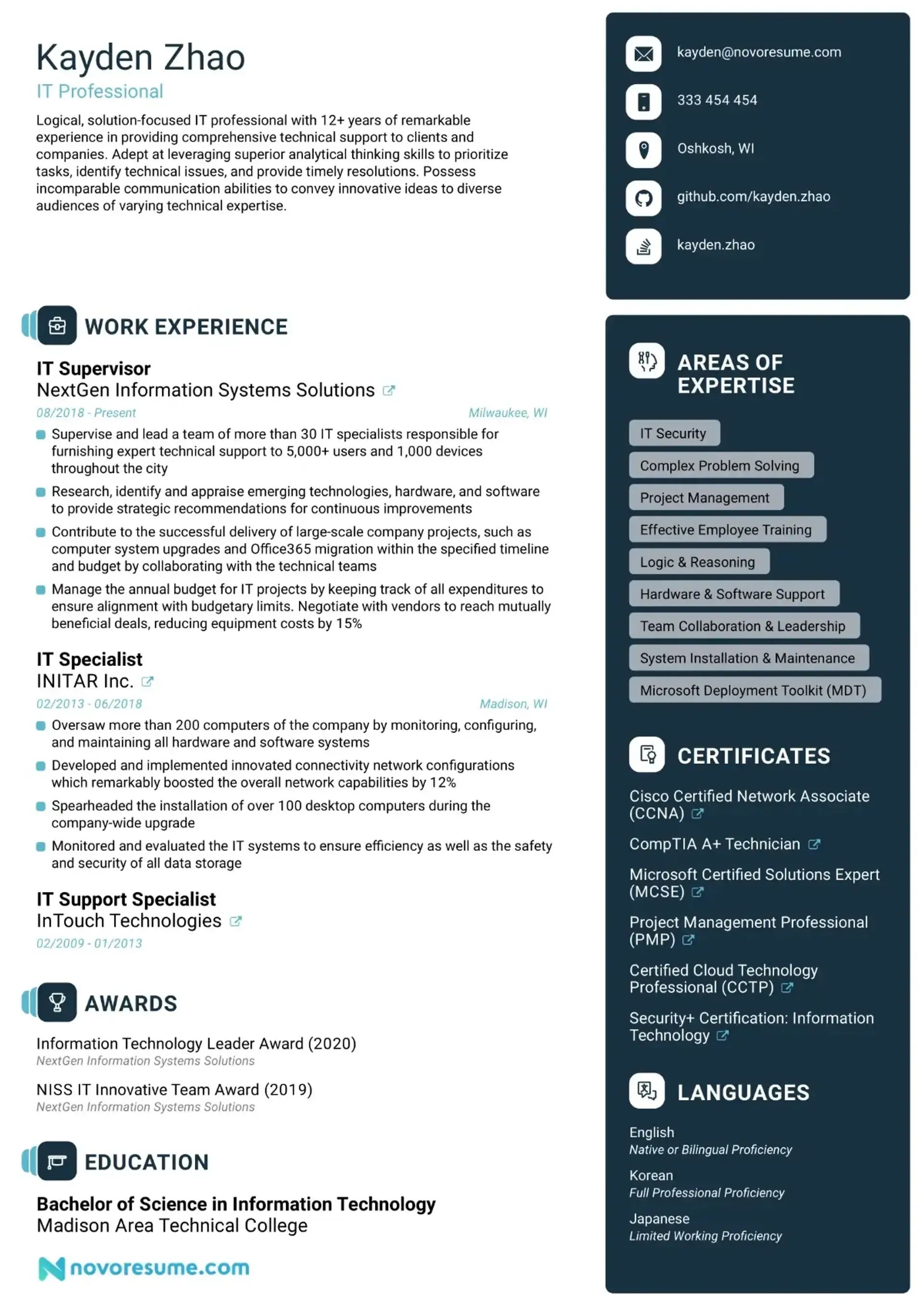
Now it’s your turn! Simply follow the steps below to create an IT Specialist resume that get results, just like the above example.
Not the right resume example for you? We've got a lot more! Check them out in the list below:
- Data Scientist Resume
- Data Analyst Resume
- Data Entry Resume
- Web Developer Resume
- Computer Science Resume
- Artificial Intelligence Engineer Resume
- Software Engineer Resume
- Java Developer Resume
- Engineering Resume
How to Format an IT Specialist Resume
To really showcase your IT expertise, you need pick the best format.
The most common resume format is “reverse-chronological”, and it’s for good reason. Essentially, it allows the hiring managers to immediately see how you can benefit the company. We recommend IT Specialists start with this format.

The following resume formats can also work well:
- Functional Resume – If your IT skills are stronger than your work experience, we recommend a Functional Resume format. It’s ideal for CS graduates who lack the work experience or those who have gaps in their work history.
- Combination Resume – As the name suggests, this format combines both “Functional” and “Reverse-Chronological” formats. It focuses on skills AND work experience, so is ideal for IT Specialists who have some work experience.
With your format sorted, it’s time to arrange your resume layout.
When you’re developing a piece of software, you need to create the best user experience possible, and this is the same when creating your resume.
Use an IT Specialist Resume Template
As an IT Specialist, you’re well-versed in building efficient computer systems.
Similarly, you need to build a resume that flows well and doesn’t break.
The best way to do this is via an IT Specialist resume template. All of the following resume templates can be tailored for an IT position.
You could use a text editor, but then your entire resume layout is at risk from falling apart with every small alteration!
What to Include in an IT Specialist Resume
The main sections in an IT specialist resume are:
- Work Experience
- Contact Information
- Skills
- Education
Want to go a step further? You can also add these optional sections:
- Awards & Certification
- Volunteer Experience
- Personal Projects
- Languages
- Interests & Hobbies
So, those are the sections of an IT resume, but what should you write for each of them?
Read on to find out!
Want to know more about IT resume sections? View our guide on What to Put on a Resume.
How to Correctly Display your Contact Information
You need to really focus when you configure a system’s software.
Building your contact information resume section requires the same level of focus.
In fact, one misplaced digit can completely destroy your chances of being contacted for an interview.
The contact information section must include:
- Full Name
- Title – Align this to the exact role you’re applying for, which is “IT specialist”
- Phone Number – Check this for errors
- Email Address – Use a professional email address (firstname.lastname@gmail.com), not your childhood email (kingpin123@gmail.com)
- Location – Applying for a job abroad? Mention your location
- (Optional) - Relevant social media
Correct Example:
- Paul King - IT Specialist. 101-358-6095. paulking@gmail.com
Incorrect Example:
- Paul King - IT Wizard. 101-358-6095. kingpin123@gmail.com
How to Write an IT Specialist Resume Summary or Objective
Put yourself in the recruiter’s shoes.
You’re sitting at your desk with hundreds of resumes in a heap in front of you.
Now, ask yourself honestly:
Are you going to spend 10 minutes dissecting each resume or are you going to spend 30 seconds skim reading?
Exactly!
This scenario highlights that we have to make every second count.
The best way to do this is with a resume summary or objective.
These are short paragraphs found at the top of a resume, just under your contact information.
But what is the difference between these two sections?
A resume summary is a 2-4 sentence summary of your professional experiences and achievements.
IT Specialist Resume Summary Example
- Experienced IT Specialist with a strong background in designing, developing, and maintaining computer systems for a diverse business clientele. 5+ years of industry experience includes increasing UX scores by 40%, decreasing website load time by 22%, and training 20+ members of staff. Seeking a role with XYZ Solutions, where my skills can be leveraged to maintain and optimize the company’s computer systems.
A resume objective is a 2-4 sentence snapshot of what you want to achieve professionally.
IT Specialist Resume Objective Example
- Motivated Computer Science graduate seeking the role of IT Specialist at SoftwareX. Passionate about building software solutions and maintaining computer systems. Developed software solutions for a local technology company while at University X. Relevant skills include Database Administration, Cloud Management, and Network Architecture.
Should an IT Specialist use a resume summary or objective?
Generally, we recommend that experienced IT Specialists use a summary. An objective is suited to those who have the required IT skills, but lack the industry experience (graduates, career changers, or those still studying).
How to Make Your IT Specialist Work Experience Stand Out
There isn’t much that beats years of relevant work experience.
It shows that you can walk the walk, not just talk the talk.
As such, make sure you spend time making this section perfect.
Here’s the professional way to structure your work experience section:
- Position name
- Company Name
- Dates
- Responsibilities & Achievements
Here’s an example:
IT SpecialistStartAgency05/2017 - 04/2021- Increased UX scores by 40%
- Decreased website load time by 22%
- Monitored installation, integration, configuration, and maintenance of the IT system for 0% downtime
- Trained over 20 staff members in internal website functions
To show that you’re the best applicant for the job, the work experience section should reveal your top achievements. You see, you want the recruiter to see the value in hiring you.
Instead of saying:
“Maintained the system”
Say…
“Monitored installation, integration, configuration, and maintenance of the IT system for 0% downtime”
So, what’s the difference between the two examples?
Simply put, the first example shows what you did in your day-to-day work life, but that’s about it…
The second example does into more depth and shows the value of your work. “0% downtime” is an impressive statistic that companies will be attracted by.
What if You Don’t Have Work Experience?
Maybe you’re a CS graduate looking for your first IT job?
Maybe you just fancy a career change?
Whatever the reason, recruiters want to see evidence that you can do the job.
The best way to do this is with a portfolio of work that shows your IT skills.
Don’t worry if you don’t have one, you can start today:
- Use a freelancing platform (UpWork)
- Use social media to market your services to friends and family
- If you don’t fancy the above options, you can become your own client! Show your skills by developing your own piece of software
Are you a recent graduate? Make sure to check out our student resume guide!
Use Action Words to Make Your IT Specialist Resume POP!
Do you really want your IT resume to read the same as the others?
If not, use some power words to make your achievements stand out:
- Conceptualized
- Determined
- Programmed
- Fixed
- Rebuilt
- Formulated
- Initiated
- Evaluated
How to Correctly List your Education
With the experience section finished, it’s time to reveal your educational history.
Just like when you’re debugging, keep this section simple and efficient.
Simply enter your education history in the following format:
- Degree Type & Major
- University Name
- Years Studied
- GPA, Honours, Courses, and anything else you might want to add
Here's an example:
B.A. in Computer ScienceBoston State University2013 - 2016- Relevant Courses: Algorithms, Compilers, Principles of Programming, Logic and Database Theory, Systems Engineering, Computer Systems
- GPA: 3.6
There’s a chance that you still have questions that need answering. If so, here are the answers to some of the most frequently asked questions:
What if I haven’t completed education yet?
- Regardless of whether you’re an IT graduate or still studying, you should still mention every year of education to date.
Should I include my high school education?
- The general rule is to only include your highest education. So, include your high school education if you don’t have a relevant degree for IT.
What do I put first, my education or experience?
- Experiences are the priority, so those go first. If you’re a recent graduate, you will likely need to start with education.
Need further guidance? Check out our guide on how to list education on a resume.
Top Skills for an IT Specialist Resume
Your IT Specialist resume must do one thing:
Show that you’re the best person for the job.
But how can you do this?
Well, by highlighting the right IT skills on a resume.
This is done by looking at the job description, and then comparing the skills needed with the skills you already have.
Here are some of the most common skills to put on an IT resume:
Hard Skills and Computer Skills for an IT Resume
- Computer Hardware Knowledge
- Computer Software Knowledge
- Internet Applications
- Networks
- Operating Systems
- Troubleshooting
- Internet Security
- Data Privacy
- Programming Languages
- Agile Development
- Database Administration
- UI/UX
- Front-End & Back-End Development
- Cloud Management
- Data Synchronization
- Social Media Experience
- Project Management
- Technical Writing
- Debugging
- Network Architecture
- Quality Assurance
- Technical Support
- SQL
- Oracle
- LINUX
- Java
- Software Installation
- Adobe Creative Suite
- Maintaining servers, routers, and PCs
- Configuring, managing, and maintaining networks
- Backup management
- Microsoft Office
- LAN technology
Soft Skills for an IT Resume
- Attention to Detail
- Problem Solving
- Communication
- Leadership
- Management
- Multitasking
- Customer service
- Teamwork
- Organization
- Patience
- Decision Making
- Working under pressure
- Time Management
- Analytical Skills
- Creativity
What Else Can You Include?
With every essential resume complete, it’s time to call it a day, right?!
Well, only if you’re sure that your resume is the absolute best it can be?
Completing the essential resume sections should be enough to get your foot through the door, but the following sections could be the deciding factor in whether you’re hired for the role or not.
Awards & Certifications
Have you won an award that showcases your talents?
Have you completed any courses to improve your IT skills?
Create an awards & certifications section in your resume.
IT Certificates Examples
- Cisco Certified Network Associate (CCNA)
- CompTIA A+ Technician
- Microsoft Certified Solutions Expert (MCSE)
- Cisco Certified Network Professional (CCNP)
- Project Management Professional (PMP)
- Certified Cloud Technology Professional (CCTP)
- EMC Cloud Architect (EMCCA)
Languages
As an IT Specialist, you know how to speak all-things-computer.
However, this section involves listing vocal languages, like Spanish.
Those able to speak multiple languages may want to add a small languages section.
Rank the languages by proficiency:
- Native
- Fluent
- Proficient
- Intermediate
- Basic
Interests & Hobbies
Now, you may be wondering, “why does my gardening hobby matter?”
Well, your interests and hobbies reveal more about who you are.
Simply include a few sentences about what you to do unwind (but keep it appropriate).
Here’s which hobbies & interests you may want to mention.
Include a Cover Letter with Your Resume
While some employers are happy with a resume, others will require a cover letter.
This is not the time to leave things to chance, so we recommend writing the best IT cover letter possible.
Cover letters are the perfect finishing touch to any application.
In fact, nothing comes close to their power at showing your desire to work for this specific company.
Here’s the perfect structure you can use for your IT Specialist cover letter:

You should complete the following sections:
Personal Contact Information
Your full name, profession, email, phone number, location, and website (or Behance / Dribble).
Hiring Manager’s Contact Information
Full name, position, location, email
Opening Paragraph
As the recruiter will be skimming through your application, you need to hook them with the first few sentences. Use concise language to mention:
- The exact position you’re applying for
- Your experience summary and best achievement to date
The Body
Once you have the recruiter interested, you can get deeper into the following specifics:
- Why you chose this specific company
- What you know about the company
- How are your IT skills relevant for the job
- Which similar industries or positions have you worked in before
Closing Paragraph
Don’t just end the letter in an abrupt manner, you should:
- Conclude the points made in the body paragraph
- Thank the recruiter for the opportunity
- Finish with a call to action to ignite a conversation. A simple “At your earliest opportunity, I’d love to discuss more about how I can help company X” will work.
Formal Salutations
End the letter with professionalism. We recommend something like, “Kind regards” or “Sincerely.”
For more inspiration, read our step-by-step guide on how to write a cover letter.
Key Takeaways
Congrats!
You have now learnt how to build an IT Specialist resume that’ll have countless companies lined-up to interview you.
Let’s quickly go over the most important points:
- Format your IT Specialist resume correctly. Use the reverse-chronological format, and then follow the best practices on content layout
- Use an IT resume summary or objective to catch the recruiter’s attention
- Talk about your top achievements in your work experience section
- Complete your application with a convincing cover letter
Suggested Reading:
- When to Use a 2-Page Resume [7 Samples Included]
- Why Should We Hire You - 10+ Best Answers
- How to Write a CV (Curriculum Vitae) in 2025 [31+ Examples]
- CV vs. Resume - What are the Differences & Definitions [+ Examples]