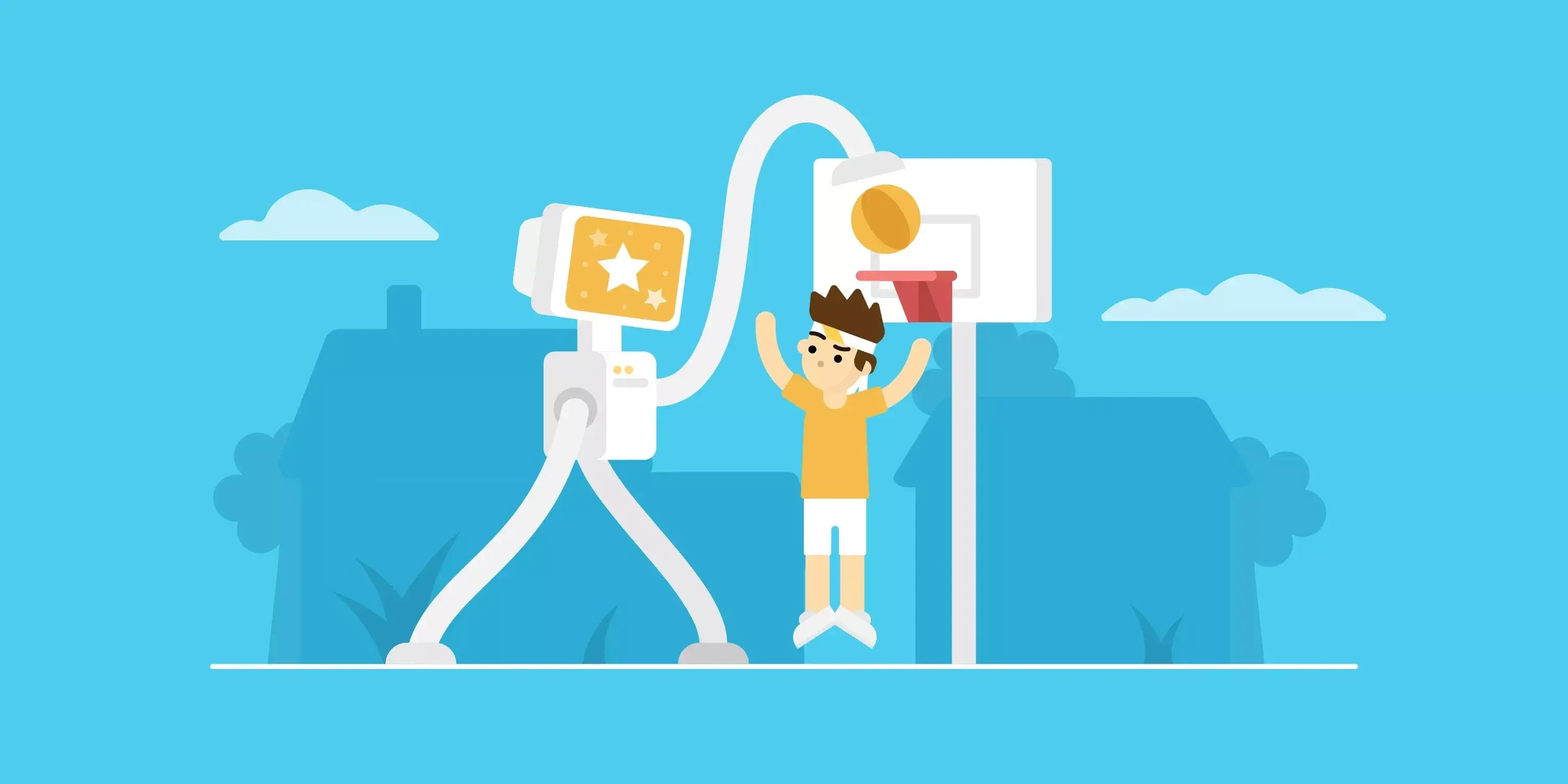Nowadays, computer skills are more important than ever.
With the increasing use of technology in the workplace, there are practically no jobs that don’t require at least some degree of computer literacy, be it typing fast, knowing how to use Google Docs, or knowing how to code.
In a nutshell, in today’s job market strong computer skills can increase your productivity, improve your employability, and help you advance in your career more easily.
But do you know which computer skills are exactly the right ones to include in your resume and what can you do to make them stand out?
Well, this is exactly what this article is here to show you! Read on to learn:
- 14 Computer Skills for Your Resume
- 3 Steps to Add Computer Skills to Your Resume
- 23+ Courses to Improve Your Computer Skills
Let’s dive in.
14 Computer Skills For Your Resume
Computer skills are a set of transferable skills that refer to the ability to use computers and all related technology. They consist of hardware skills and software skills.
Knowing your way around hardware starts from simple things like turning machines on and off to more complicated stuff like connecting them with networks and changing parts. Software skills, on the other hand, involve knowing how to use computer programs and applications.
Although there are several levels to computer skills, they are typically divided into:
- Basic computer skills. Such as using word processing software, creating spreadsheets, using printers and other work-related equipment, or looking up information online.
- Advanced computer skills. This includes using complex Excel formulas, coding, managing a database, etc.
Now that we covered the basics, here is a detailed breakdown of the most in-demand computer skills that you can add to your resume in 2022:
#1. MS Office
Microsoft Office is Microsoft’s most popular “family of client software and services.”
As such, there are over 1.2 billion users of MS Office products and more than 60 million businesses have subscriptions to Office 365, which includes:
- Word
- Excel
- PowerPoint
- Outlook
- OneDrive
- OneNote
- SharePoint
#2. Google Drive
Google Drive is a popular file-storage service that has grown exponentially in the past ten years. Specifically, 40,220 companies worldwide are using Google Drive, most often in the US and in the Information Technology and Services industries.
On top of being a file storage service, Google Drive allows its users to synchronize and share their files across multiple devices. Google Drive encompasses:
- Google Docs
- Google Sheets
- Google Slides
- Google Forms
#3. Collaboration and Communication Software
Companies and businesses use collaboration tools to communicate effectively online.
Some communication tools are essential for every company (e.g. e-mailing, Skype, etc.), while others come particularly handy for remote companies that need more dedicated software to manage teams in different locations.
Here are some popular communication and collaboration tools you can add to your resume:
- Slack
- Microsoft Teams
- Google Hangouts
- Fuze
- Lifesize Video Conferencing
- Trello
- Asana
- Basecamp
#4. Social Media
With companies using social media to increase their online presence and market their products/services more and more, social media skills have become important for workers in many industries.
Specifically, as of June 2022, about 88% of marketers will hire at least one more team member in a social media role in the next two years. This alone makes social media skills essential computer skills to have on your resume.
Some of the most popular platforms to master are:
💡
Quick Tip
If you’re going to add social media skills to your resume, don’t just mention the platforms you know how to use.
Instead, talk exactly about what you know how to do with these platforms. E.g. running Facebook Ads, managing the company's Instagram profile, etc.
#5. Presentation Software
When it comes to computer skills, knowing how to use presentation software can help you organize and present information effectively and efficiently. As such, they come in particularly handy for “crowd-facing” positions, such as professor, spokesperson, motivational speaker, project manager, etc.
Some popular presentation software includes:
- PowerPoint
- Google Slides
- Tableau
- OpenOffice Impress
- Keynote
#6. Graphic Design Skills
Graphic design skills are not only for dedicated graphic design roles - they’re useful for jobs in marketing, advertising, social media management, and others.
The most common graphic design tools and software include:
- Adobe Suite (Photoshop, Illustrator, InDesign, etc.)
- Gravit Designer
- Canva
- Procreate
- Corel Draw
- HTML/CSS
#7. Hardware Skills
As we already mentioned, hardware skills refer to being able to physically operate a computer and other related devices.
There are numerous hardware skills out there (depending on your field), but some of the most common ones are:
- Network configuration and security
- System Administration
- Technical support and troubleshooting
- WAN/LAN
- Cloud management
- Hardware Development, Analysis, and Testing
- Software installation
- Tech support
#8. Enterprise systems
Enterprise systems are software that provide solutions to an integrated business organization.
Such systems integrate all the tools an organization is using into one, making everything easier to manage.
The three main types of enterprise systems that businesses use are:
- Customer Relationship Management, with functionalities like analytics, contact center automation, marketing communication, and workflow automation.
- Enterprise Resource Planning, with functionalities such as accounting, human resources, inventory and order management, etc.
- Supply Chain Management, with functionalities such as procurement, product lifecycle management, and logistics, to mention a few.
#9. Spreadsheets
Spreadsheets are apps used for inputting and organizing data into tables, quick numbers calculations, and even complex data analysis.
While some employers may require a very basic knowledge of such apps, more technical positions (i.e. accounting, retail management, bookkeeping, etc.) will likely require that you are well-versed in more advanced features.
Some common spreadsheet apps used by companies in 2025 include:
- Excel
- Google Sheets
- Apple Numbers
- EtherCalc
- Zoho Sheets
- Libre Office
- Airtable
#10. Operation Systems
Operating Systems (OS) refers to the software that each computer uses to work.
Different operating systems manage software differently and sometimes work only with specific hardware. For example, Apple devices run on iOS or macOS, Microsoft devices run on Windows, Google devices run on Android, and Linux is used for various hardware devices.
Mentioning you have OS skills in your resume means knowing how to use one (or more) of the following operating systems:
- Windows
- iOS
- Android
- Linux
- Ubuntu Linux
💡
Quick Tip
Make sure to mention the exact operating system you know how to use on your resume, instead of writing something generic like “OS knowledge.”
#11. Accounting Software
If you’re going for a position in finance or business, then accounting software knowledge is essential.
Even if you’re applying for a job in a small-scale business, knowing how to use accounting software can surely give you an edge over your competition, considering they’re quite integral for a company’s success.
Specifically, knowing how to use accounting software involves managing accounts, payments, expenses, cash flow, and other financial data. Some of the most popular accounting tools today are
- QuickBooks
- Xero
- FreshBooks
- Oracle NetSuite
- Zoho Books
#12. Writing Skills
As you’ve probably understood already, computer writing skills are about a lot more than knowing how to use MS Word or Google Docs.
On the contrary, they entail a variety of skills that are related to writing, including how to use content management systems, how to write content that’s optimized for search engines, and even how fast you can type.
These are some specific skills related to computers and writing:
- WordPress
- Search Engine Optimization
- YoastSEO
- Technical Writing
#13. Database Management
A database management system (DBMS) is a computerized data-keeping system. In a nutshell, database management skills involve knowing how to use different data-keeping software, including creating, maintaining, and controlling access to the database.
Some jobs where database management skills are essential are developer roles, data analysts, business or financial data analysts, data scientists, and the sorts.
The most popular database management systems include:
- Microsoft Access
- Amazon RDS
- Apache Cassandra
- MySQL
- Oracle Database
- MongoDB
- PostgreSQL
#14. Coding Skills
Coding or programming skills are knowing how to use different programming languages to command an application/computer/software about what actions it must perform and how.
It goes without saying that computer programmers, software engineers, and application developers need coding skills to land a job in their field.
Coding skills, however, can also come in handy for other roles as well. For example, businesspeople and marketers can also take advantage of coding knowledge to communicate better with technical staff.
Some of the most popular coding skills in 2025 are:
- Java
- Ruby
- Python
- C++
- JavaScript
- iOS/Swift
💡
Quick Tip
Are you looking for computer skills that match YOUR specific position? Head over to our guide on resume examples & guides for over 80 professions.
3 Steps to Add Computer Skills to Your Resume
Your computer skills may fail to help you land a job if you don’t know how to add them to your resume in a compelling way.
And yes, there IS a right and wrong way to do this.
Below, we’ll walk you through the entire process of how to add your computer skills to your resume, step by step.
Before you read further, though, pick one of our resume templates and fill it in as you go!

#1. List Your Computer Skills Under Hard Skills
The first and most obvious place to list your computer skills is under your Skills section.
This part is pretty straightforward - done right, your skills section should be divided into
“Soft Skills” and “Hard Skills” and look something like this:

Keep in mind, though, that you shouldn’t include too many skills here.
Chances, you don’t need ALL the computer skills for the job you’re applying for. Not to mention, if you included too many, you’d be cluttering up your resume.
Here’s what you can do to make your skills section as relevant as possible:
- Check the job description. The job description will show you exactly which computer skills are essential for the job - all you have to do is go through it attentively. For marketing managers, for example, it may require skills like SEO, Google analytics, and email marketing.
- Identify your own skills. Single out the skills that you possess and are also relevant to the role.
- Add them under your Skills section. Add technical computer skills under your resume’s hard skills or skills section if you’re not separating hard/soft skills.
#2. Sprinkle Your Computer Skills In Your Resume Summary
Secondly, you should add your computer skills to your resume summary.
The resume summary is a two or three-sentence paragraph that aims to describe your strong points as a candidate. It typically includes:
- Your professional title and years of experience
- One or two of your top skills
- Your most noteworthy accomplishments
If you do it right, the resume summary will get the hiring manager to go through your resume and professional experience in more detail.
Here is an example of an attention-grabbing resume summary:

So, for positions where computer skills are absolutely essential, it’s definitely helpful to mention your computer skills in the resume summary section. For example:
Computer Skills in the Resume Summary:
- Hard-working office assistant with 8 years of experience performing various administrative tasks to support an office's daily operations. Proven track record of maintaining records, generating reports, and multitasking in a fast-paced environment. Well-versed in Microsoft Office Suite, MS Office 365, and Google Drive.
#3. Prove Your Computer Skills In Your Work Experience Section
Last but not least, you should also include your computer skills in the work experience section.
Basically, this is where you can prove that you’ve got all the computer skills needed for the job.
Mentioning the computer skills in your skills section is one thing - giving examples of how you’ve used these skills in an office environment in the work experience section is something else entirely.
Here’s how you can list your computer skills in your work experience section the right way:
- Tailor your experience to the job description. When applying for jobs, you should always customize your work experience section to the company’s needs. Read the job ad and extract the most important skills they’re looking for. Then, in your work experience section, make sure to include experiences that prove that you DO possess such skills.
- Prioritize your achievements. When possible, aim to use achievements to describe your past experience instead of responsibilities. The hiring manager knows what your responsibilities were; they want to know how you excelled at the job and made an impact.
- Make your achievements quantifiable. As for how you should list your achievements, you should aim to make them as quantifiable as possible. Think about which one sounds better: “increased team productivity by 15% by using Trello and Google calendar to ease communication, synchronize tasks, and share materials” or “improved team productivity?”
And here’s an example that highlights and proves the candidate’s computer skills:
Example:
IT SpecialistCompany X02/2015 - 06/2019- Ensured over 200 computers worked effectively by monitoring, configuring, and maintaining their hardware and software systems.
- Implemented innovative network configurations that improved networking capabilities by 17%.
- Evaluated IT systems to ensure efficiency and data security, successfully avoiding any data breaches and leaks in four years.
- Contributed to the successful delivery of large-scale projects, including all computer system upgrades and CRM system migration, within the right time frame.
💡
Quick Tip
Do you have some personal projects or certificates that can make your computer skills practically indisputable? Make sure to include them in dedicated sections titled Professional Certificates or Independent Projects.
15 Ways to Describe Basic Computer Skills
Not sure how to best describe YOUR computer skills?
Worry not, we’re here to help!
Below, we’re going to give you 15 examples of computer skills listed effectively on a resume:
For collaboration and communication software:
- Increased project team’s productivity by 16% by using Trello to organize materials, automate tasks, and ease communication.
- Managed to never miss a deadline in two years by using Microsoft Teams to integrate team members, content, and tools in one place.
- Created mail merges between MS Outlook and Word that reached over 30k customers/monthly.
For MS Office:
- Used MS Word’s commenting feature to collaborate on deliverables with 15 team members and successfully managed to submit reports continuously before their deadlines.
- Leveraged Excel pivot tables to categorize budget reports, which improved the company’s overall financial strategy and performance.
- Saved approximately 4 work hours per week by using Outlook folders and tasks. This system was later adopted by the entire department.
For Google Drive:
- Used Google Docs to onboard new employees and keep track of existing ones’ performance and work hours, effectively improving team management and collaboration.
- Saved trainees’ time looking for answers to customer questions by using Google Sheets to automate the company’s FAQ.
- Raised company revenue by around 13% by using Google Sheets’ Tornado Charts for sensitivity analysis.
For Enterprise Systems:
- Automated workflow using Zoho to increase productivity by 18%.
- Improved business revenue by 24% by using Oracle ERP to automate back-office processes and daily business activities.
- Leveraged SourceHUB to centralize the company’s data and streamline logistics processes, to improve communication and save time.
For Graphic Design
- Used After Effects to make motion graphic animations for video productions with a client approval rate of over 90%.
- Improved clients’ social media presence by rebranding their logo and website using InDesign.
- Developed graphics and layouts for product illustrations and logos using Illustrator and After Effects, which increased user engagement by 8%.
23+ Courses to Improve Your Computer Skills
Looking to further develop your computer skills?
Great idea!
Unlike soft skills, you don’t need years of work in an office to develop - all you need is the right training course!
Below, we compiled a list of the most useful computer skills courses we could find:
- Accounting software. You can become a certified QuickBooks user with this course or learn Xero accounting software with this one. Alternatively, you can follow a QuickBooks online essential training course.
- Communication tools. Microsoft offers free Outlook training for different Operating Systems to help you learn the ins and outs of emailing, while this course can help you master Asana.
- Database management. Microsoft also offers free training for its own database management system, Access. If you go online, you should be able to find alternative courses for other systems.
- Enterprise systems. Coursera offers a number of classes from top universities on enterprise systems.
- Google Drive. This online training course on Google Drive can help you become a master of everything Google-related.
Computer Skills on a Resume Examples
Want to see what computer skills on a resume look like?
Well, look no further!
Below, we’ve listed five resume examples with a computer skills section:
#1. Office Assistant Resume Example

#2. Customer Service Representative Resume Example

#3. Computer Scientist Resume Example

#4. AI Engineer Resume Example

#5. IT Resume Example

FAQs on Computer Skills
Do you still have some questions about computer skills? We’ll answer them in the FAQ section:
Key Takeaways
That’s about everything you need to know about computer skills for your resume!
Before you start putting everything you learned into practice, let’s go over the main points we covered in this guide:
- Computer skills are a set of transferable skills that refer to the ability to use computers and all related technology. They consist of hardware skills and software skills.
- Computer skills are commonly categorized into basic computer skills and advanced computer skills.
- Some common computer skills in today’s job market include database management, enterprise systems, graphic design, coding and programming, presentation software, social media skills, MS Office, and hardware skills.
- The best places to add computer skills to your resume are your skills section, your resume summary, and your work experience section.
- To make your work experience section pop, make sure to focus on your achievements and make them as quantifiable as possible.
- You can show your level of computer literacy on your resume by using descriptive words, progress bars, a star rating, or by listing your certifications for different software.