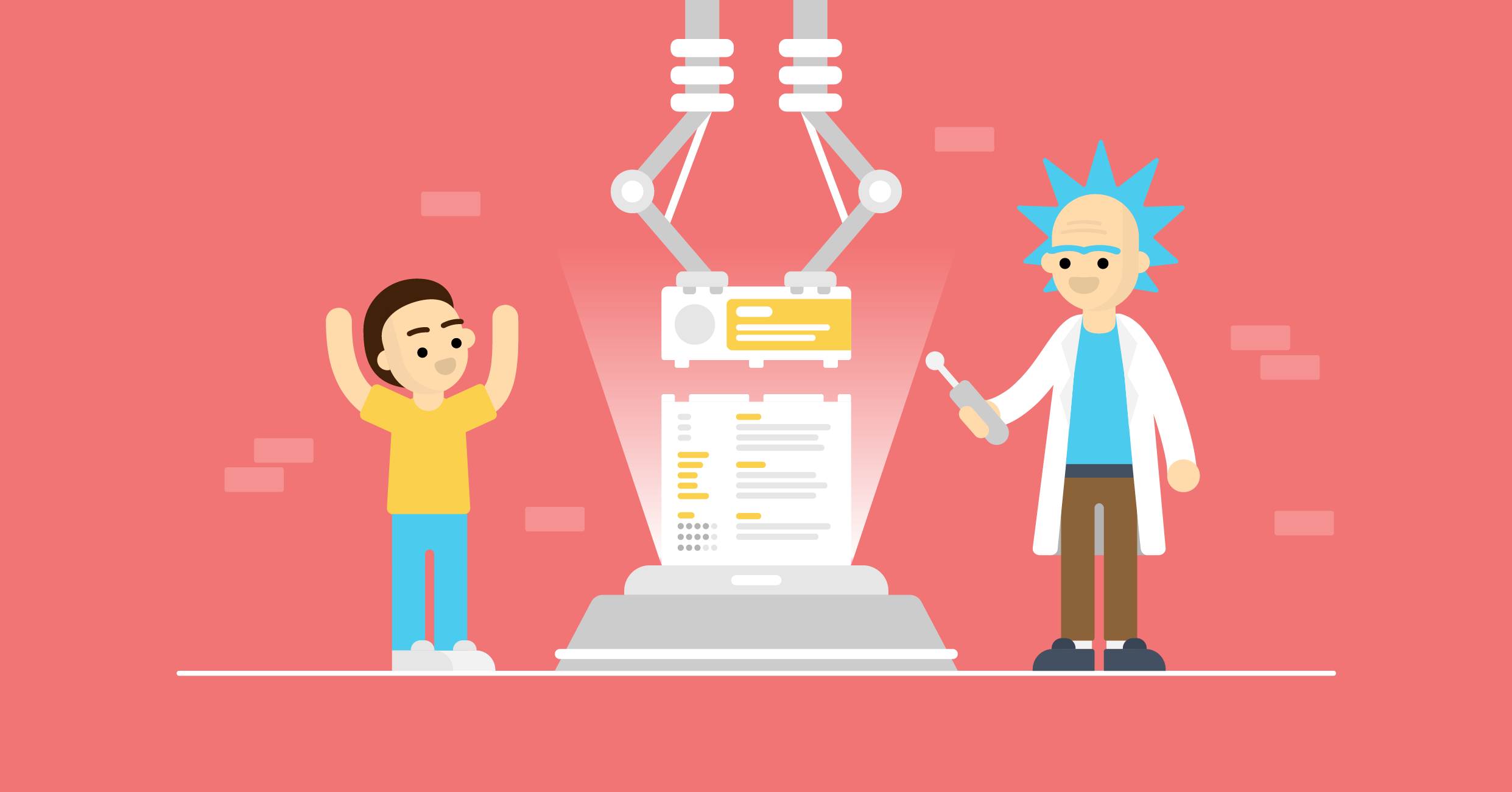Thinking about using Adobe to design your resume?
With its sleek templates and creative flexibility, Adobe tools may seem great for building a standout resume.
But is it really the best choice?
While some argue that it's too overdesigned for recruiters, others swear by its polished appearance. And with conflicting advice online, it’s hard to know what works.
To help you cut through the noise, we’ve put together a detailed Adobe resume review that gives you everything you need to decide if it’s the right tool for your next career move.
Here's what we're going to cover:
- What Is the Adobe Resume Builder?
- Adobe Resume Pros and Cons
- Novorésume Templates vs Adobe Resume – Which One Is Better?
- Adobe Resume: Should You Use It?
…and much more. Let’s get started!

Looking to make a standout resume that hiring managers will notice? Use one of our modern resume templates!
Our resume builder will help you create a strong job application in minutes.
What Is the Adobe Resume Builder?
Adobe doesn't offer a dedicated resume builder or resume templates in the traditional sense. Instead, it provides several professional design tools that you can use to create your resume from scratch, including Adobe InDesign, Illustrator, Photoshop, and Adobe Express (formerly Adobe Spark).
Unlike traditional resume builders that focus on content structure, Adobe's tool emphasizes visual design and creative presentation. You can add graphics, adjust spacing, and create layouts that stand out from standard resumes.
What Do Hiring Managers Think of Adobe Resumes?
Here's the truth: most hiring managers aren't fans of heavily designed Adobe resumes, especially for traditional corporate roles.
That’s because hiring managers spend an average of six seconds scanning each resume. Creative layouts with non-standard formatting make it harder to locate key information like:
- Work experience dates.
- Job titles and company names.
- Key skills and qualifications.
- Education details.
Additionally, Adobe's visually complex layouts often include:
- Graphics and images that ATS (applicant tracking systems) cannot read.
- Unusual text layouts that confuse scanning software.
- Non-standard section headers that ATS doesn't recognize.
- Complex formatting that gets scrambled during parsing.
So, even if your Adobe resume looks stunning, it might never reach human eyes if the ATS can't read it properly. This is why many career experts recommend sticking to ATS-friendly resume formats that prioritize function over form.
💡
Quick Tip
Learn what a resume should look like – so yours lands interviews. Our step-by-step guide breaks down the ideal format, layout, and design choices recruiters love.
Adobe Resume Pros and Cons
Adobe resumes come with some clear benefits, but they also have major drawbacks that can hurt your job search. Let's break down what works and what doesn't.
3 Pros of Adobe Resumes
Adobe's design tools can create visually impressive resumes that stand out. Here are the main advantages:
- Professional, sleek design. Adobe gives you access to high-end design tools that can make your resume look polished and modern.
- Full customization. You can control every layout detail: spacing, alignment, fonts, icons, backgrounds, and colors. No drag-and-drop limitations.
- Portfolio branding consistency. You can match your resume design to your business cards, portfolio, or personal brand materials for a cohesive professional look.
5 Cons of Adobe Resumes
Unfortunately, the downsides often outweigh the benefits for most job seekers. Here's what can go wrong:
- No pre-designed templates. You're starting from a blank canvas, which means you’ll need to put in more work and time compared to ready-made options.
- They're not optimized for ATS. ATS systems can't read complex graphics and layouts, meaning your resume might get rejected before a human even sees it.
- The design can be overwhelming. It's hard to start from scratch with too many options. When you have unlimited design freedom, it’s easy to get stuck overthinking every detail.
- No built-in resume guidance. Adobe doesn't tell you what content to include or how to write better bullet points, unlike AI-powered resume builders like Novorésumé, which offer smart suggestions and content tips as you write.
- Necessary design experience. While you can make a stunning resume with Novorésumé without any experience, you need at least some familiarity with Photoshop tools to use Adobe effectively.

💡
Quick Tip
Discover the top resume trends that are catching every hiring manager’s eye and learn how to apply them to your resume today.
Novorésume Templates vs Adobe Resume – Which One Is Better?
When it comes to creating a resume that gets you hired, the choice between Novorésumé and Adobe isn't close. While Adobe focuses on fancy design, Novorésumé prioritizes what hiring managers want to see: clear, scannable information that works with modern hiring systems.
So, unless you're applying for creative roles where visual design matters, you're better off with a simple, professional resume format.
Let’s take a look at how Adobe-designed resumes stack up against more traditional formats:

Frequently Asked Questions
Key Takeaways
And you've made it to the end!
Before you go, here's what you need to remember when deciding between Adobe and traditional resume formats:
- Most companies use applicant tracking systems that can't read complex graphics and layouts, meaning your resume gets rejected before humans see it.
- With only 6 seconds to review each resume, recruiters want to find your qualifications fast, not decode creative designs.
- Graphic designers, artists, and marketing creatives can benefit from showing visual skills, but corporate jobs prefer clean, professional templates.
- Unlike Novorésumé's drag-and-drop builder, Adobe tools require familiarity with design software that most job seekers don't have.
- Adobe resumes take hours to create from scratch, while traditional resume builders get you finished in 15-20 minutes.
- Adobe focuses on design but doesn't help with resume writing, unlike platforms with AI-powered suggestions for better content.
- Adobe designs often break on phones and tablets, while ATS-friendly formats display correctly on all devices.